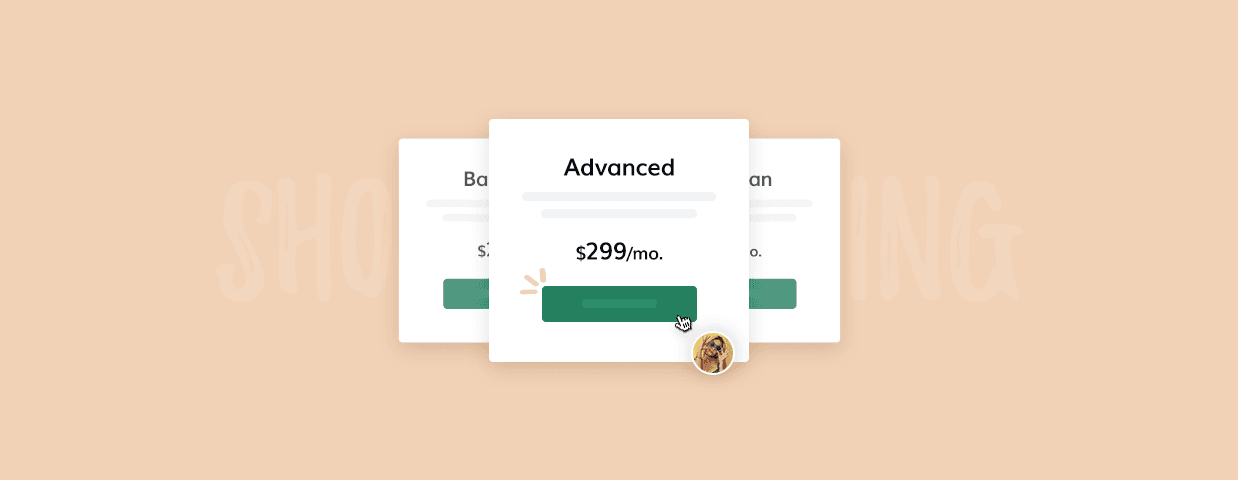It takes only a few clicks to set up a Shopify store, but it’s the Shopify pricing that people lose sleep over.
To save you the hassle, we’re analyzing Shopify prices, features, and differences between plans.
So whether you’re planning a full-time eCommerce business or just a side-gig, we’ll help you find a plan to suit your needs. And you won’t be taken aback when you get your first bill.
So let’s get straight to the point and see how much Shopify costs.
In this article, we will:
- Break down five Shopify pricing plans
- Explore additional monthly costs
- Let you take a Shopify Seller Type Quiz
- Answer most often asked questions
Discover how Beltton turned visitors into delighted customers using Tidio
Looking for something else about Shopify?
- Shopify stores to inspire your online business
- Best Shopify apps for your store
- How to dropship on Shopify?
Shopify pricing at a glance
Shopify offers five monthly subscription options:
The top three main plans are for using their eCommerce platform and the two additional plans apply to specific use cases. We’ll go over them separately.
At first glance, it looks like Shopify costs what it says on the main page.
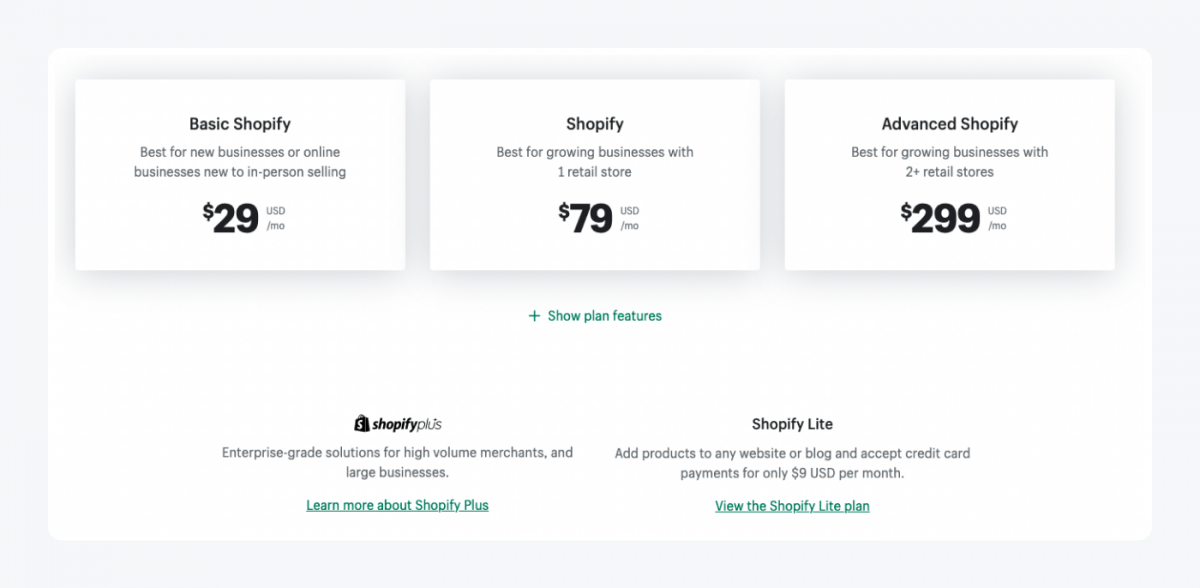
That’s wrong, and here’s why—
You need to consider extra variable costs. Some of them you can’t avoid, while others are optional:
Let’s have a closer look at each of them.
Online payments
When setting up a fully functional eCommerce website, you need to make sure your customers can make payments online.
There are many instant payment methods available.
Among the most widely used are credit/debit card payments.
If you allow shoppers to pay via a credit/debit card, you’ll be charged the so-called “processing fee” that goes to your payment service provider.
Shopify supports two types of providers:
- Shopify Payments—a payment gateway created by Shopify (overall a cheaper option)
- Third-party providers approved by Shopify
Beware, though, Shopify takes a cut when customers use third-party payment providers to make card purchases. It’s called transaction fees.
Shopify Payments pricing
When using Shopify Payments, Shopify charges credit card rates, like any other provider.
And it won’t charge you extra transaction fees.
Shopify Payments is available in the United States and 16 other countries.
Say, you’re eligible for Shopify Payments, picked a Basic Shopify plan and sold a hundred $10 items in your online shop.
How much will it add to your bill?
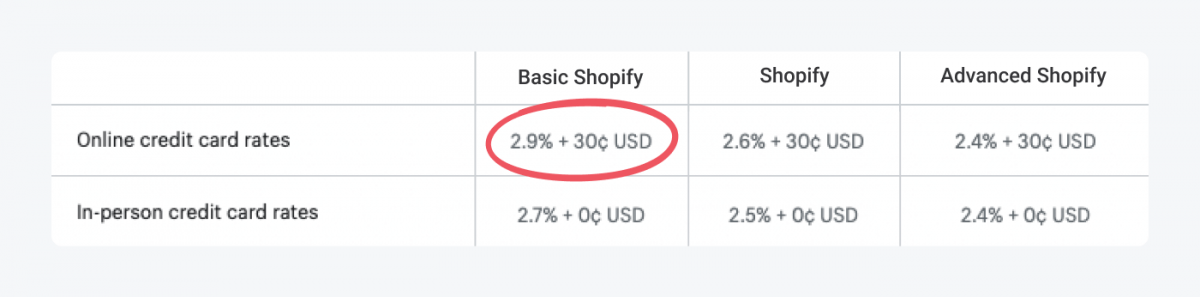
At the end of the month, Shopify will charge you $88 for processing card payments.
Here’s why:
- Credit card rates per transaction will cost you $0.59.
($10 x 2.9 / 100) + $0.30 = $0.29 + $0.30 = $0.59
- A hundred transactions costs $59.
$0.59 x 100= $59
- Monthly subscription price is $29.
- So altogether, you’ll pay Shopify $88 on top of Shopify Basic plan.
$29 + $59 = $88
With the same sales on the standard Shopify plan, you’ll pay $135. And with Advanced Shopify pricing it will be $353.
Note, in-person credit card processing is cheaper on every plan.
You can use Shopify Fee Calculator to quickly learn how much Shopify will charge you.
Transaction fees
If for any reason you’re not using Shopify Payments to accept electronic payments, Shopify takes a share of all your sales (minus discounts), tax, and shipping charges in a 30-day period called a transaction fee.
In short, it’s an additional fee for integrating a third-party payment provider.
You can calculate transaction fees using this formula:
[(cost of products – discounts) + tax + shipping charges] x rate
The rate depends on the plan you pick.
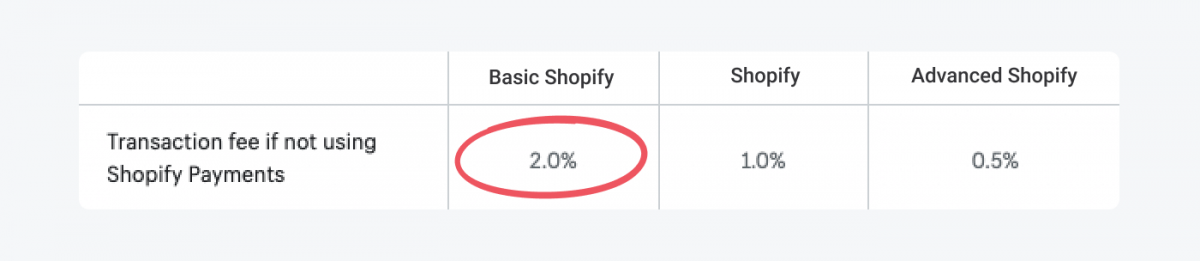
Here’s an example:
You’re on a Basic Shopify plan and your total sales in 30 days were $520, you gave a $20 discount, and charged $50 for shipping.
The sales tax in this example is 8% but it will vary depending on where you’re located and what you’re selling. Remember to consult local tax authorities to verify the rate.
Can you guess how much you’d have to pay Shopify in transaction fees?
Here’s the calculation:
- Taxable profit minus discounts is $500.
$520 – $20 = $500
- Tax on the profit is $40.
$500 x 8 / 100 = $40
- Shipping costs $50.
- Hence, the transaction fee is $11.8.
($500 + $40 + $50) x 2 / 100 = $11.8
That’s $5.6 and $2.8 on Shopify and Advanced Shopify, respectively.
Remember, though, that your payment provider will bill you their credit card rates separately.
You can check third-party payment providers approved by Shopify in each country and see what credit card rates they charge.
To avoid transaction fees, activate Shopify Payments or use manual payment methods (e.g., cash on delivery, checks).
Shopify apps pricing
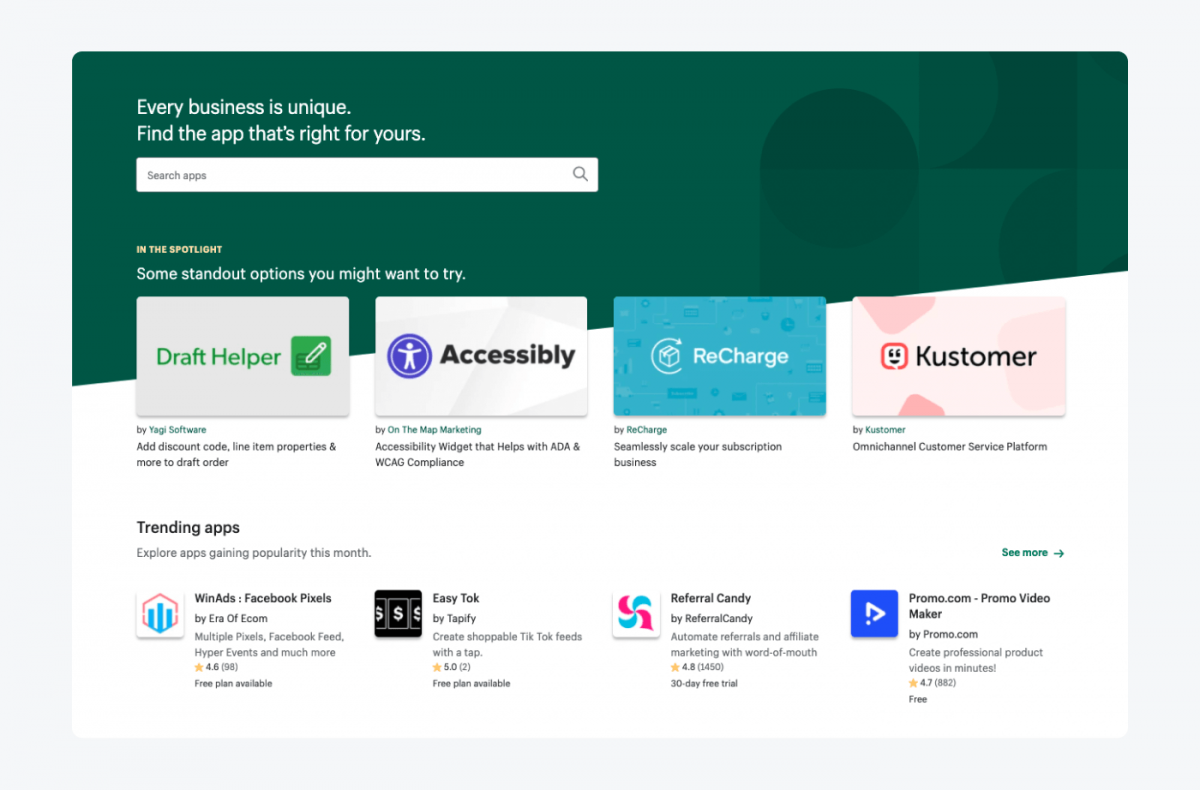
You can install Shopify apps to integrate with external services or add features to your Shopify admin panel. Shopify app store is full of applications built by third-party developers that Shopify pricing doesn’t cover.
There’s usually a monthly recurring fee for using them.
Apps are optional but in reality, if you want your business to get off the ground, it will have to absorb the extra costs.
For example, you may want to cross-sell and upsell your products, offer bulk pricing, and trigger exit intent.
Here’s how your monthly Shopify bill may increase:
- Cross Sell & Cart Upsell—$19.99/mo
- Bulk Discount & Sales Manager—$18.95/mo
- Wheelio—$14.92/mo
Discover how Beltton turned visitors into delighted customers using Tidio
Point of Sale (POS) pricing
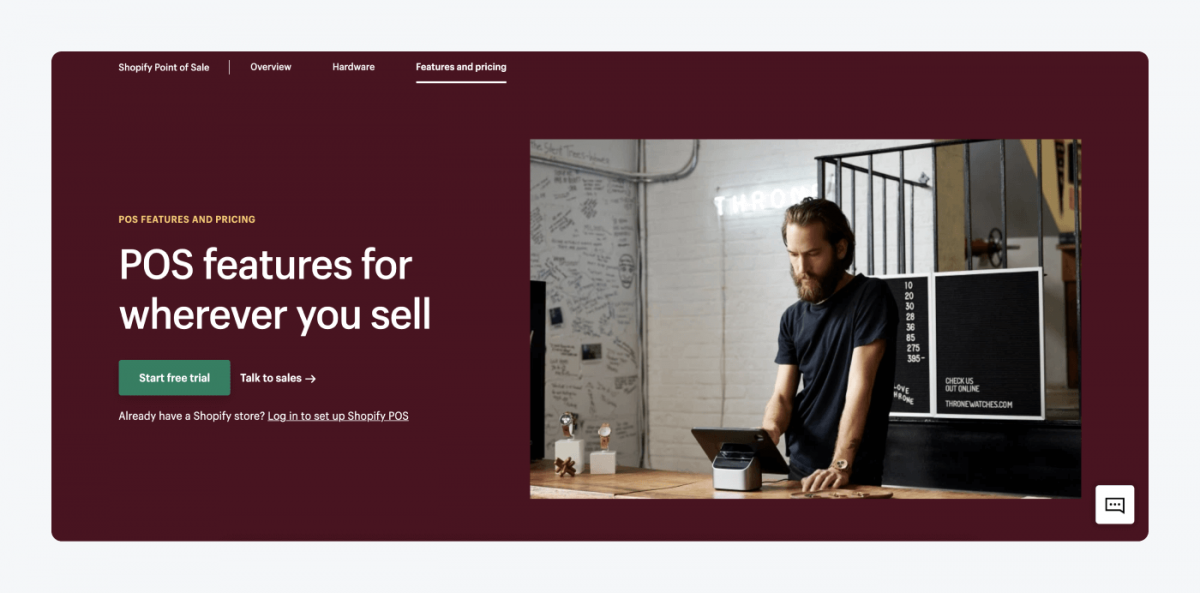
You can accept in-person payments on-the-go on all plans. Shopify POS Lite has basic features that let you sell at pop-ups, farmer’s markets, and so on.
But if you’re after advanced inventory management and in-store analytics, you’ll have to shell out an extra $89 for Shopify POS Pro.
And hey, don’t forget the cost of POS hardware.
For example, a Shopify Retail Kit is $229 for a tap and chip card reader, iPad holder, and chargers.
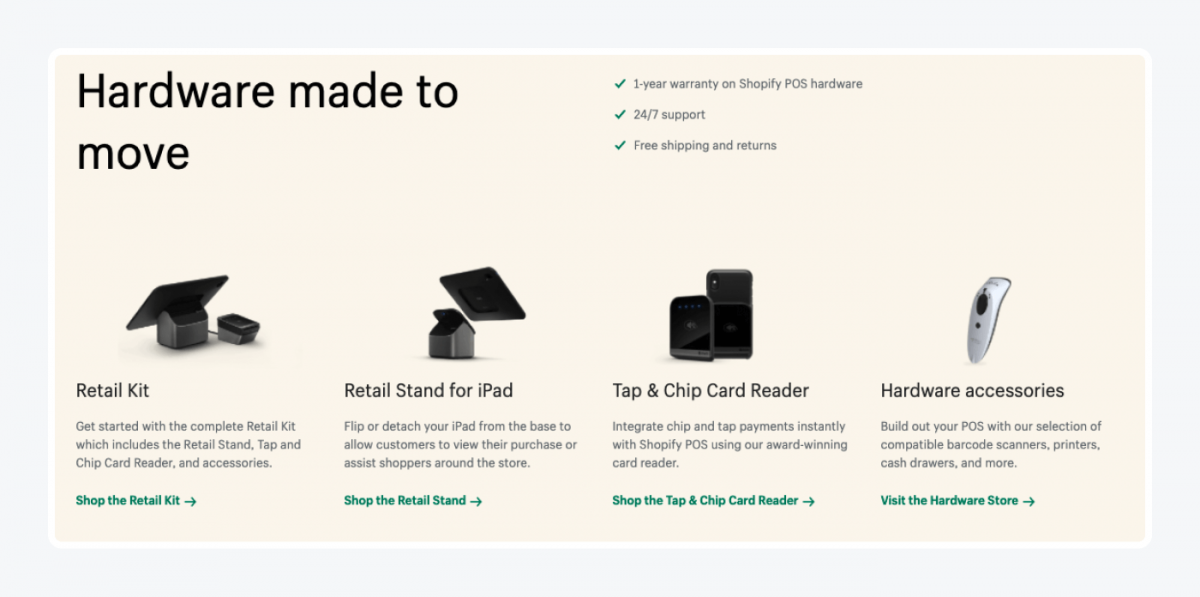
Shopify domain pricing
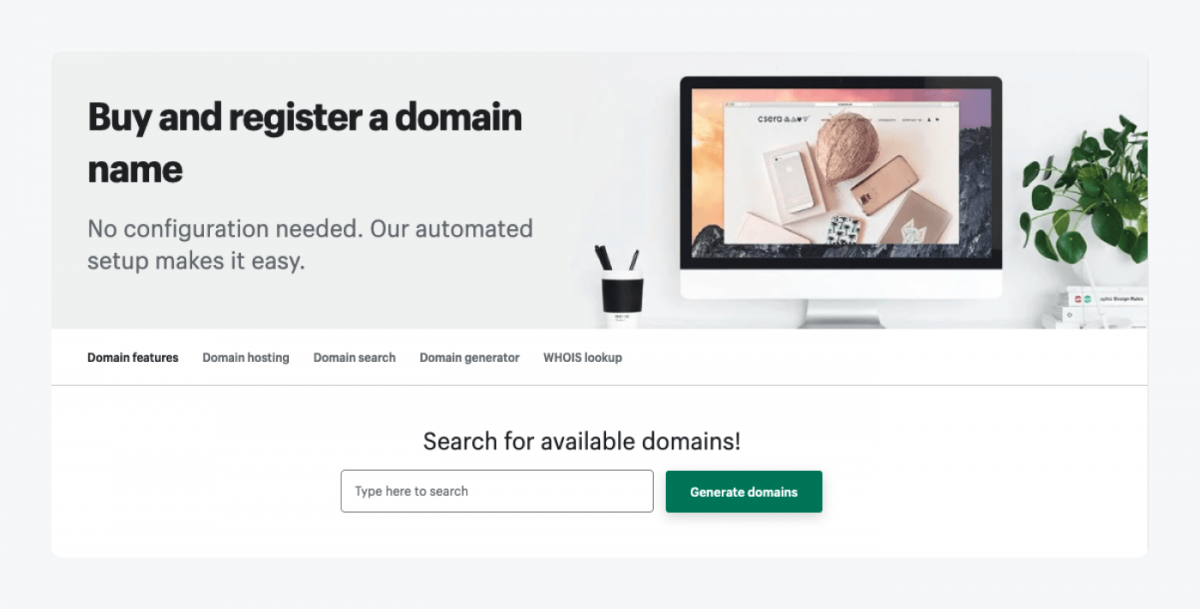
When you set up a store with Shopify you get a free domain. Mine was this:
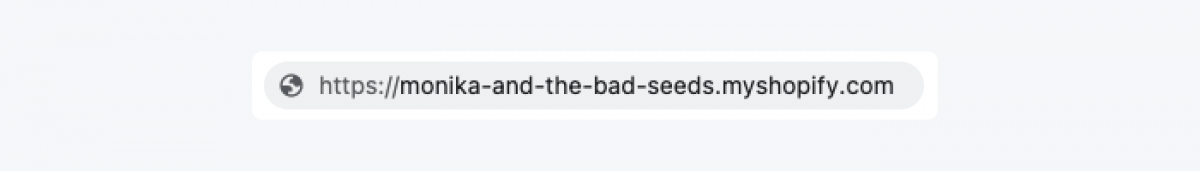
You must admit it looks pretty bad (and not only because of the store name I picked out).
All jokes aside—
If you’re serious about your online presence, it’s better to upgrade to a custom domain name for a fee.
Prices for a domain name with Shopify start from $11 per year depending on which top-level domain (TLD) extension you choose.
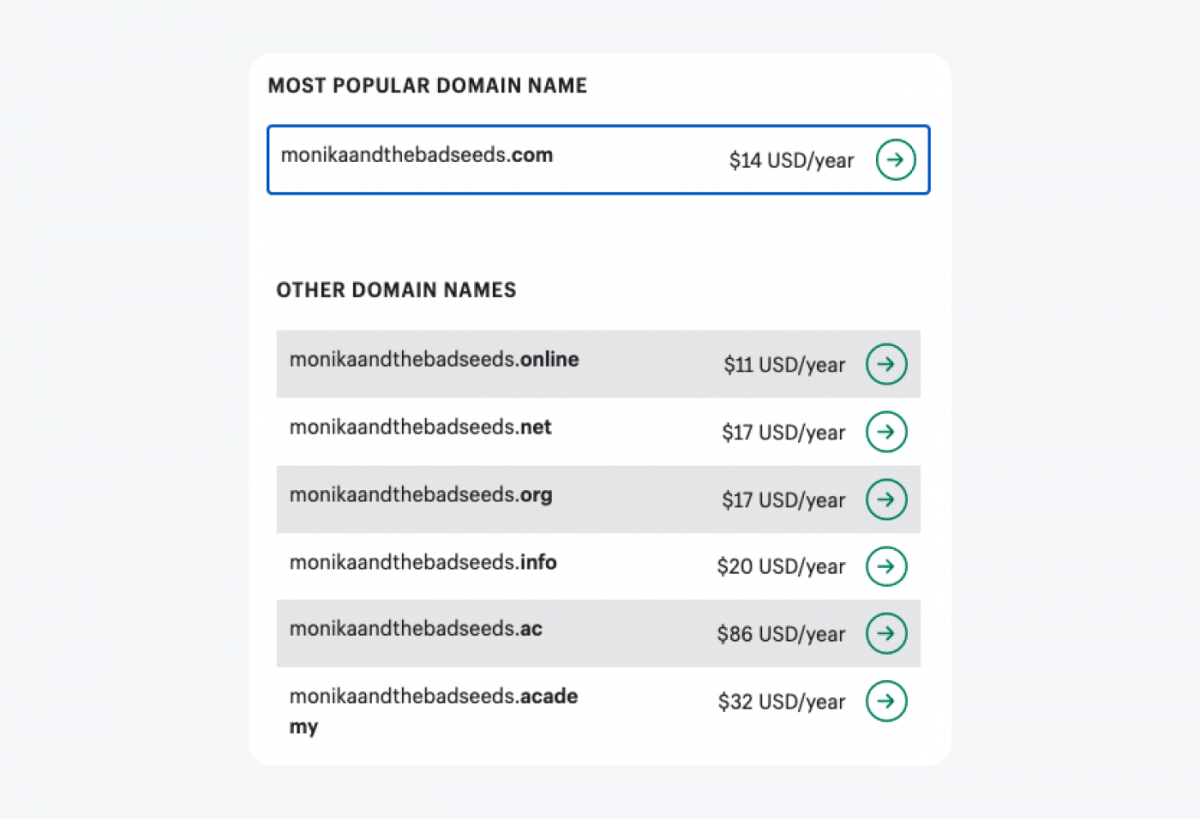
You can check the exact pricing in the domain name generator.
Shopify Email pricing
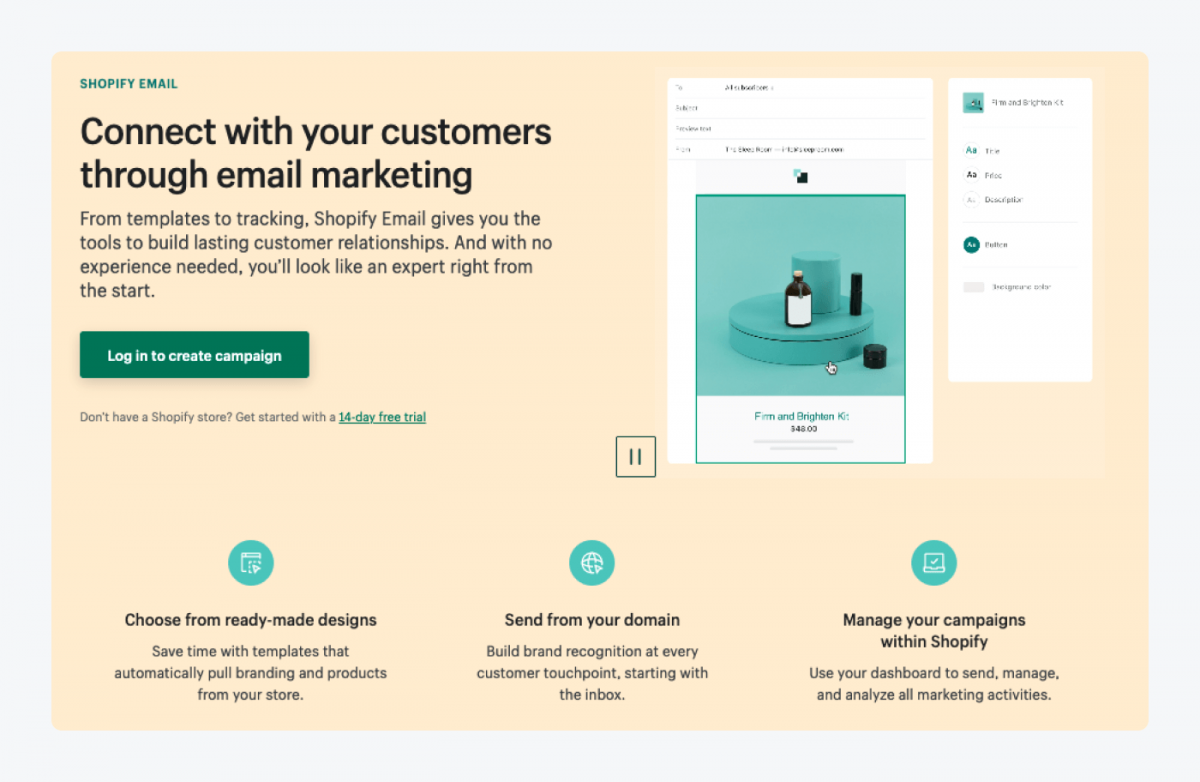
Email hosting isn’t part of any Shopify pricing plan but you can start email marketing campaigns with Shopify’s service. The first 2,500 emails you send are free.
After that, you pay $1 for 1,000 emails you send.
Alternatively, you can use a third-party service like MailChimp or Active Campaign.
Annual plan savings
The good news is, there are discounts for committing to using Shopify pricing plans. You can choose to be billed monthly or pay upfront annually and bi-annually to save 10% to 20% on subscription costs.

You can upgrade or downgrade your account at any time for no charge, but I’d recommend choosing a monthly billing to start with.
What’s included in the main Shopify pricing?
Now that we’ve taken the guesswork out of Shopify pricing and listed elements that add to your bill on top of the subscription fee, let’s see what Shopify has to offer.
The three main Shopify subscriptions cover various features. Some of them are available in every plan, while others are exclusive for standard Shopify and Advanced Shopify.
Before deciding which plan suits you best, use Shopify’s free trial for two weeks to test its features.
Features on the main plans include:
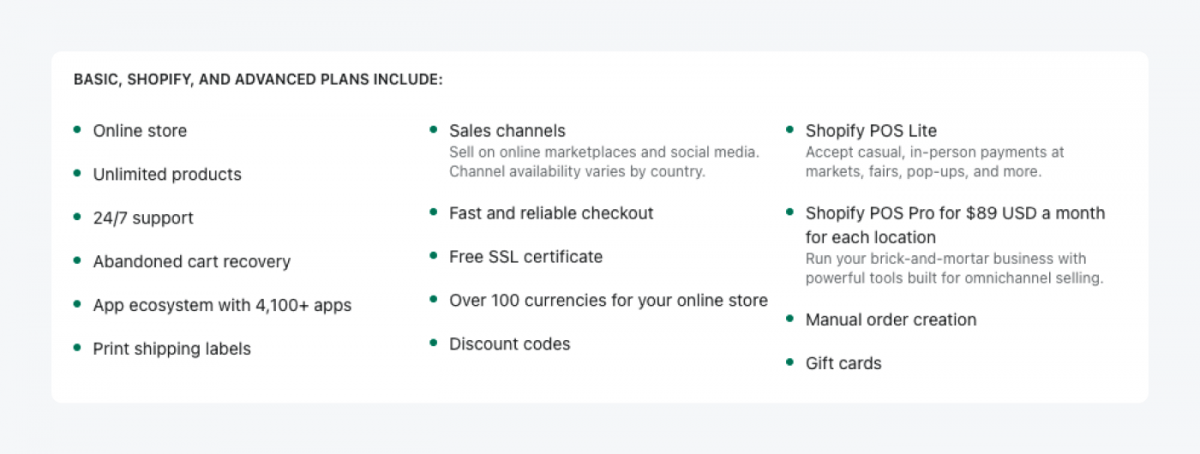
Gift cards are temporarily available on all Shopify plans to ease the effect of Covid-19 on businesses.
The differences between Shopify plans seem more interesting, though. So let’s see what justifies Shopify pricing on higher plans.
Differences between the main Shopify plans
Monthly Shopify pricing isn’t the only aspect you should consider when comparing plans. These three important features can influence your decision:
Staff accounts
You get more staff accounts as the price of your plan goes up—Duh.
But what are they for?
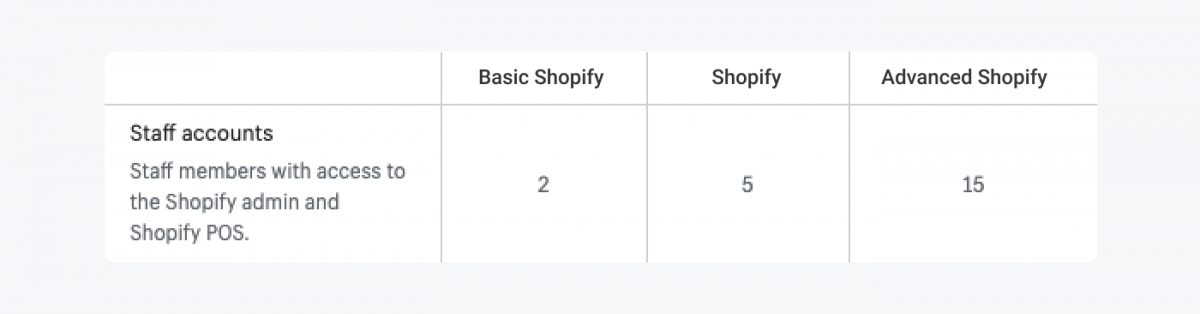
It’s helpful to have multiple staff accounts if your eCommerce business is growing. Staff accounts can have different levels of access to your store, and you can manage them from your owner’s account.
You can manage your staffs’ permissions depending on their individual roles and your needs. For example, you can limit your staff with POS PINs from viewing orders made at other locations.
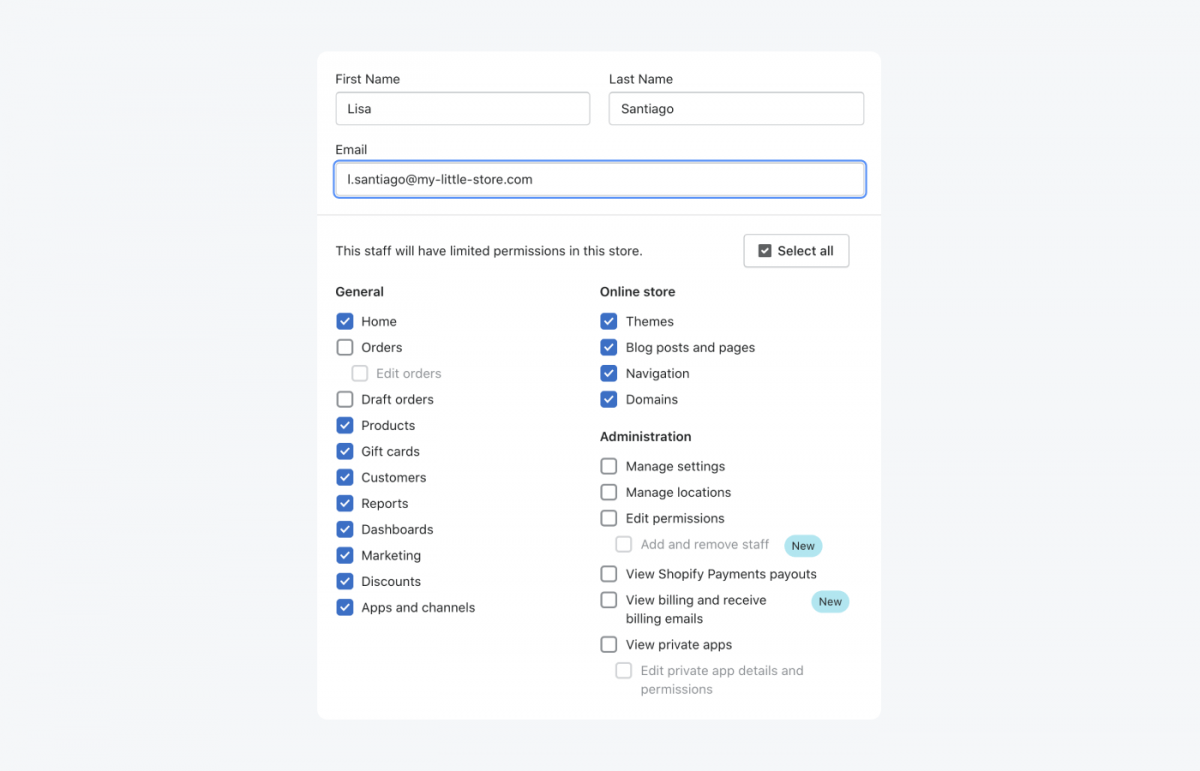
Consider how many employees are going to need access to your shop.
Locations
Similarly, the more you pay for Shopify, the more locations you can use.
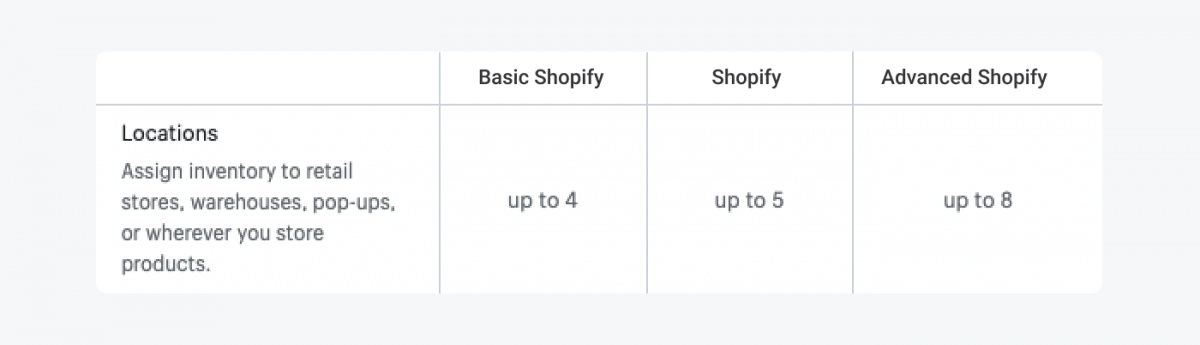
Your locations can be any place where you sell products, ship orders, manage or stock inventory, e.g., retail stores, warehouses, pop-ups, or dropshippers. They help the system to know where products are. It’s especially useful for in-store pickup or local delivery.
Only physical locations currently in use count towards Shopify limit—apps don’t.
Here’s what adding a new location looks like in Shopify Admin.
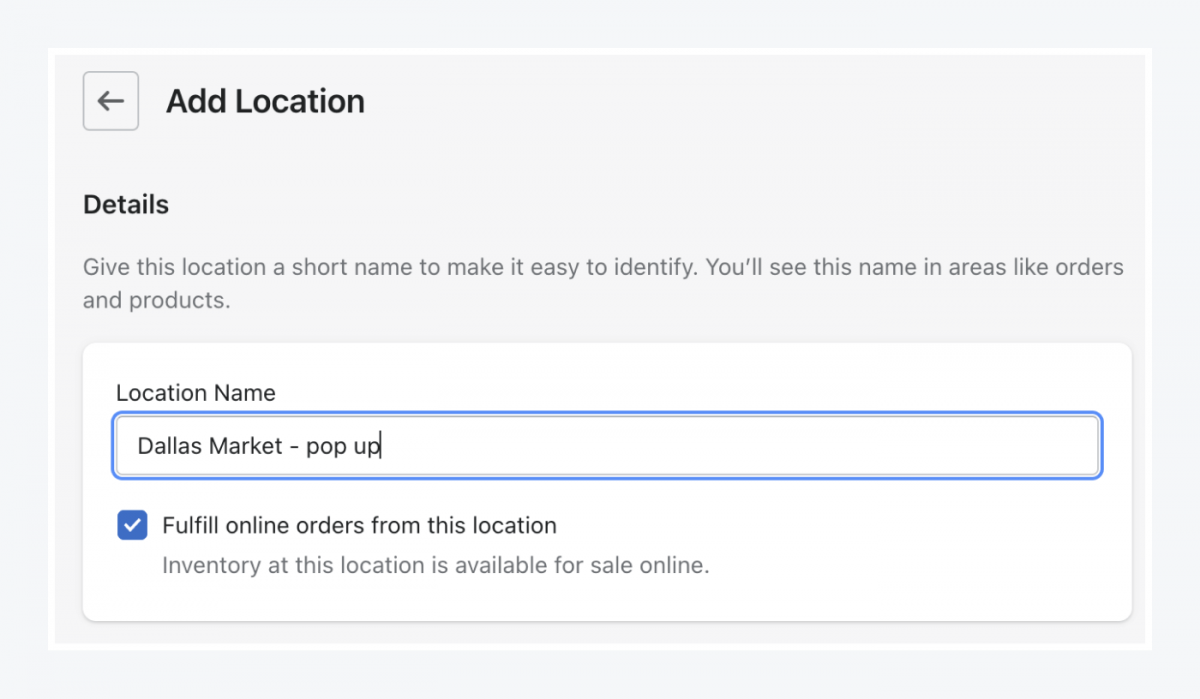
Check out the best Shopify apps to boost your sales.
Shopify shipping pricing
Shopify shipping is available on all plans but there’s a catch. You can use it only for orders shipped from the United States, Canada, and Australia.
So if your fulfillment center is based somewhere else, you won’t be able to use discounted rates at all. If that’s the case, skip this section and go straight to exclusive features on Shopify and Shopify Advanced plans.
Shipping discount
Shipping rates decrease the higher your tier goes.
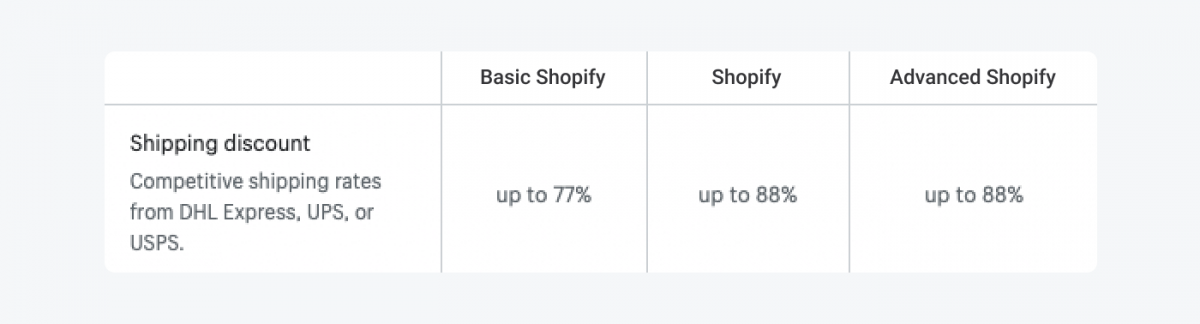
The table above is simplified, though, and presents the maximum discounts you can get.
In fact, discounts vary based on package type, weight, destination, and origin.
Here’s a table showing detailed Shopify shipping discounts by the carrier.
You can view and compare calculated shipping rates for individual orders before printing the label. And then choose a carrier offering the best price.
Here’s an example of the discount you can get with USPS for shipping a 30 oz package on the Shopify plan.
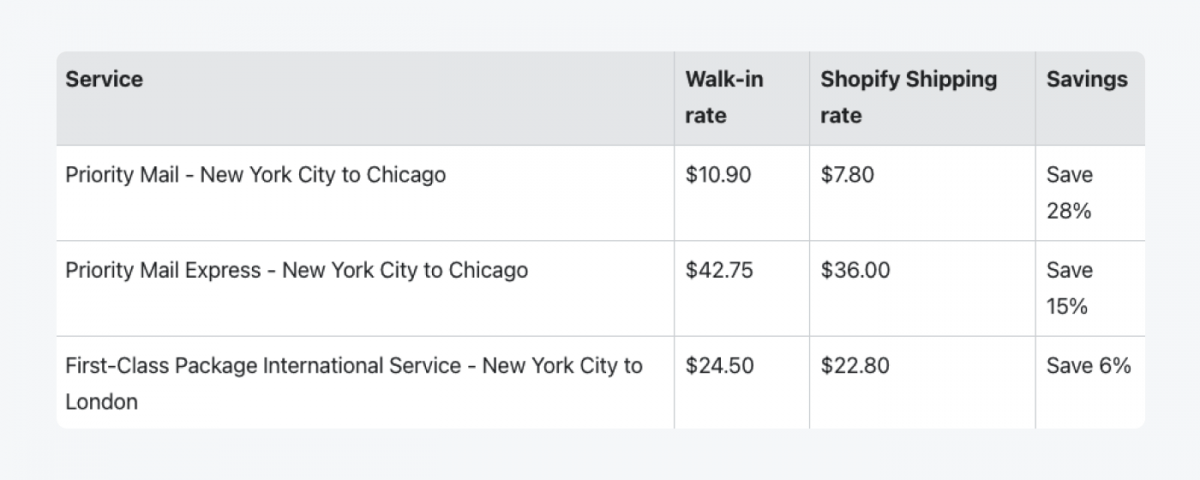
You can check which carrier is the best option for your new business with Shopify’s built-in shipping calculator.
Consider the type of goods you’re selling (their size and weight) and your target market—whether local or international.
Cubic Pricing with USPS Priority Mail
This service is available only on Shopify and Advanced plans.
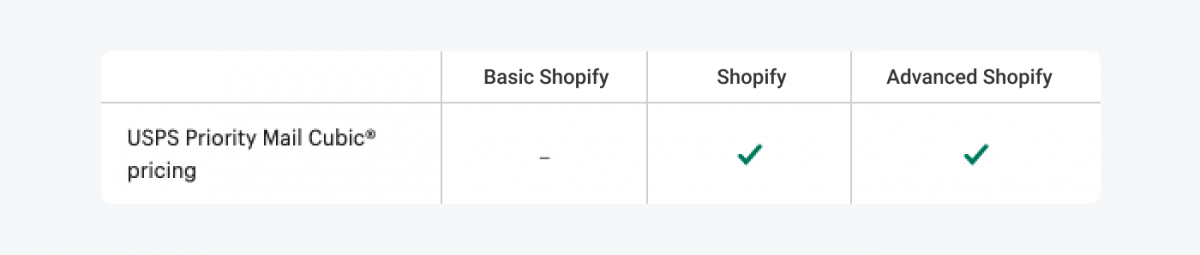
Priority Mail Cubic estimates shipping costs based on a package’s outer dimension, not weight. If you can take advantage of Priority Mail Cubic, you’ll pay less for shipping than with standard shipping methods.
It’s the cheapest and fastest way to send small and heavy parcels (under 20 pounds), such as weights or coffee beans.
Exclusive for Shopify and Shopify Advanced
Some advanced features come only with higher plans.
For example, if you’d like to create professional reports or calculate shipping costs for third-party carriers, you’ll need to pay extra.
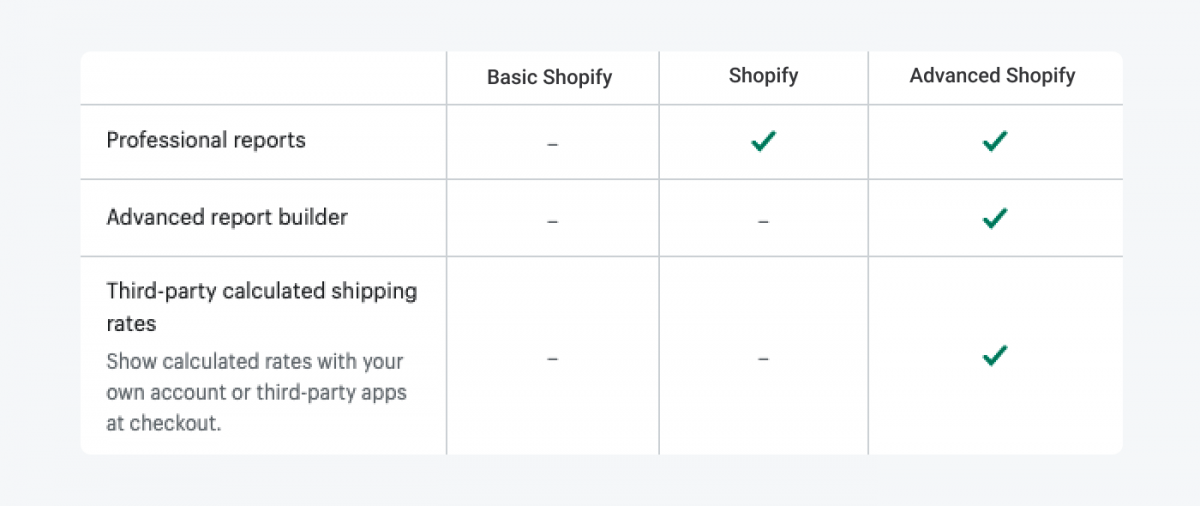
Global selling
If you think big and need tools for global eCommerce websites, the Basic Shopify plan may not be enough for you. To unlock international domains and customize international pricing, you’ll need Shopify or even the Advanced Shopify plan.
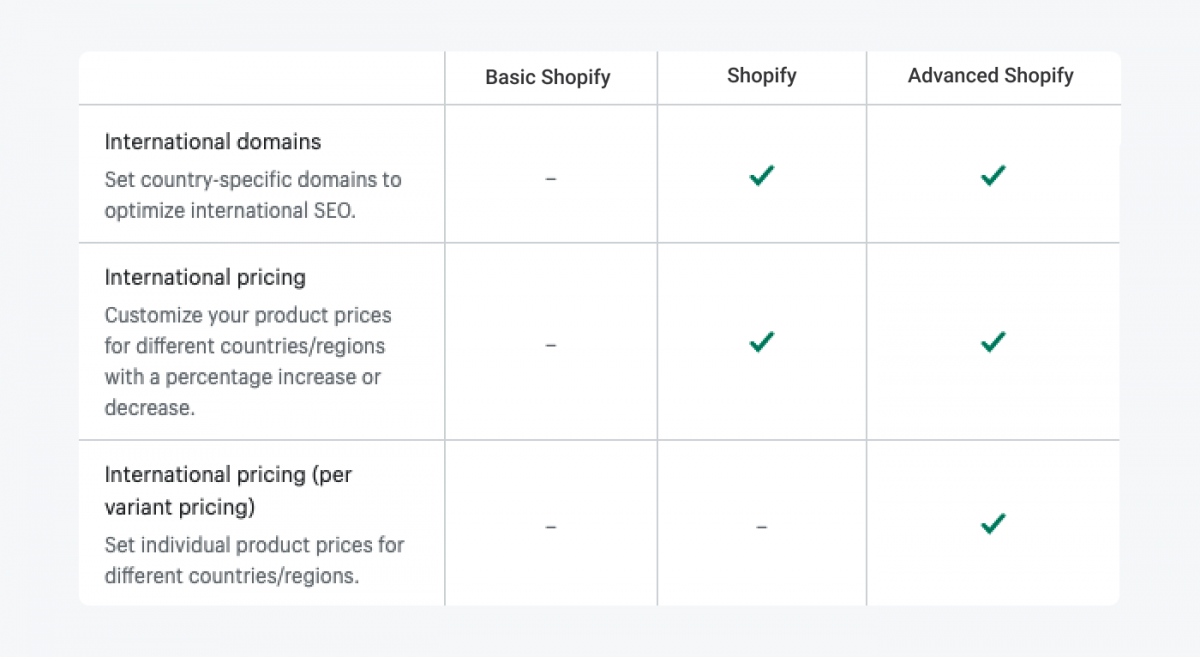
Special Shopify pricing plans
Shopify’s prepared two tailored offers to meet the needs of micro-companies and enterprises.
Shopify Lite plan
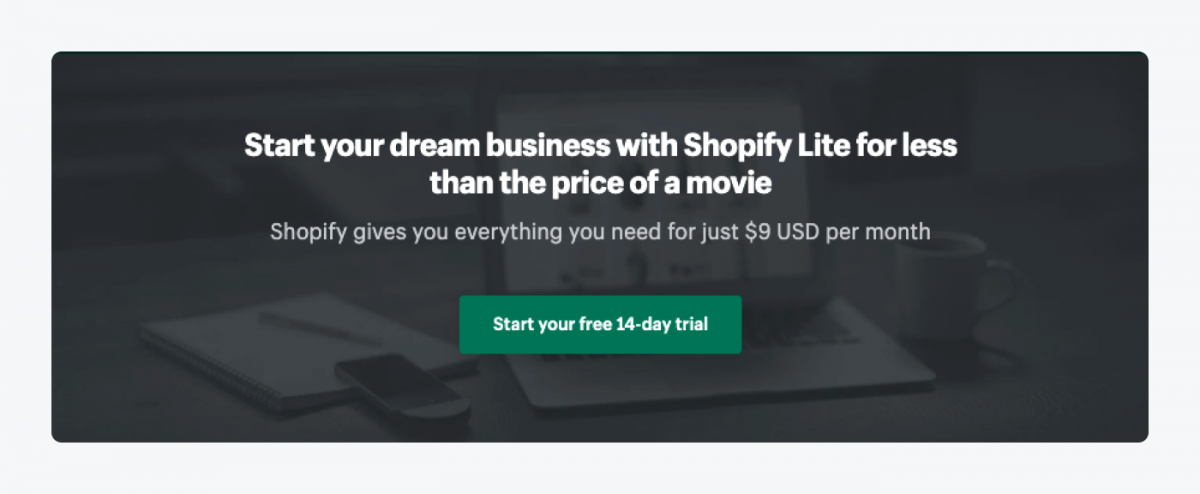
Shopify Lite is different from the three main Shopify plans because you can’t build an eCommerce store on it.
That’s why it’s the cheapest on the Shopify pricing list—the subscription will cost you only $9 a month.
But you’ll be charged the same transaction fees credit card rates as in the Basic Shopify pricing. I had this confirmed with Shopify’s customer service team because their website, as you can see below, isn’t too informative.
How much does Shopify Lite cost?
Shopify Lite costs $9.00 USD/month (Billed every 30 days). You can try Shopify Lite free for 14 days.
It’s perfect for vendors who want to sell products on an existing website without creating an online store and are looking to use Shopify as a back-end system online and offline.
Here’s what Shopify’s $9 plan offers:
- A Buy Button that you can add to your own non-Shopify website, a WordPress blog, or social media that takes customers straight to the checkout
- The Shopify point of sale app that lets you take payments in-person, for example at a marketplace or pop-up store.
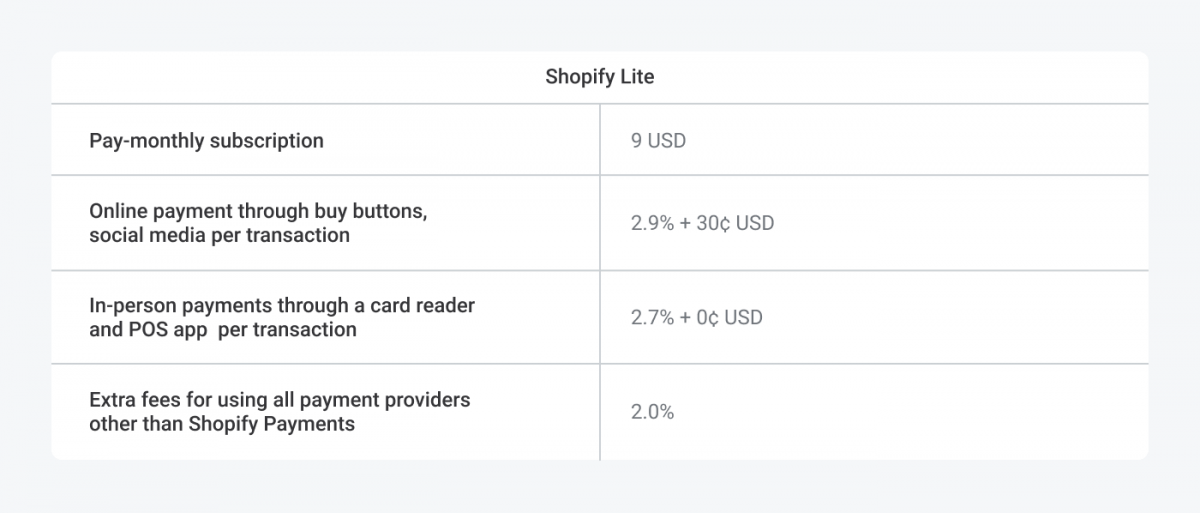
With the Shopify Lite plan you can’t build an online store.
Shopify Plus plan
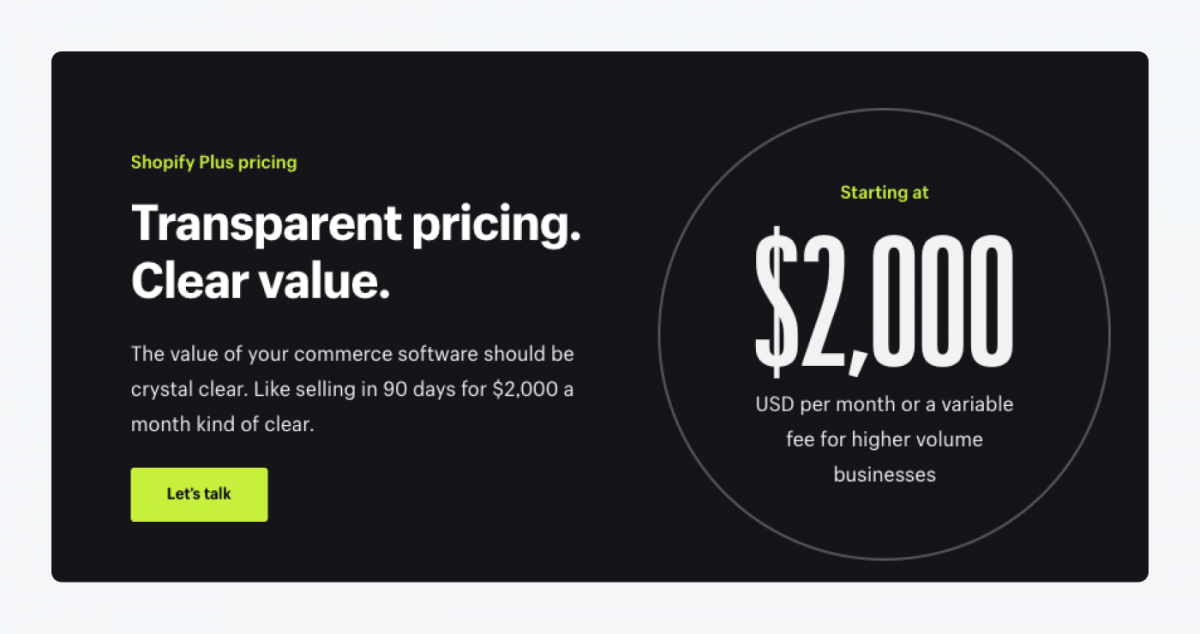
Shopify Plus for enterprise-level companies whose needs aren’t met with the Advanced Shopify plan.
It’s the most expensive plan and is priced individually. But you can expect to pay at least $2,000 a month for standard setups and integrations.
Shopify Plus has the benefit of the lowest transaction fees if you’re not using Shopify Payments—Shopify charges you 0.15% per transaction to cover additional security requirements.
To find out credit card rates with Shopify Payments, you’ll have to fill in a contact form and provide details of your business to get in touch with a Shopify Plus representative.
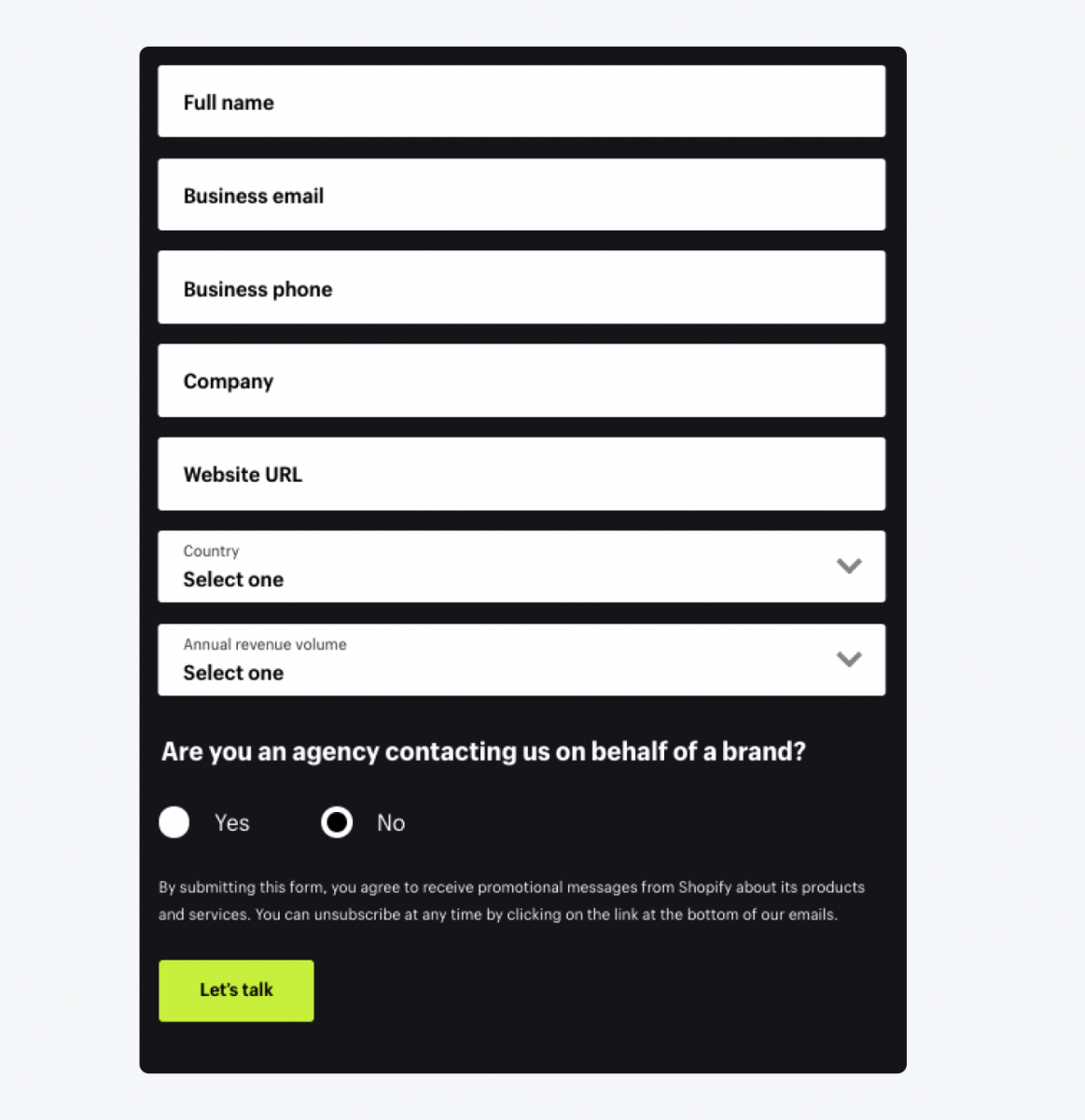
The significant cost of Shopify Plus subscription covers your main store and 9 expansion stores. It also covers many bespoke additional features that give you more freedom, such as back-end customization, a dedicated account manager, and automation tools.
Shopify Plus pricing covers creating a wholesale storefront to manage both B2B and B2C sales as well as optimizing multiple international online stores.
Shopify Plus pricing includes a lot of automation and customization features that can replace some of the third party apps—not all, though. To find out the details, businesses have to fill in the above form.
Read more: Check of the key differences between Shopify and Shopify Plus.
Shopify pricing quiz
Shopify pricing can seem complicated at first, especially when you’re just starting out. But, it doesn’t have to!
Thanks to this Shopify Seller Type Quiz, you’ll find out which Shopify plan is best for your eCommerce store.
Which Shopify pricing is for you?
Shopify Lite: $9/month, plus 2.9% and 30¢ per transaction
Sellers who want to use eCommerce functionality on their existing websites. Process payments on marketplace platforms and physical locations (gigs, farmer’s markets, events).
Basic Shopify: $29/month, plus 2.9% and 30¢ per transaction
New businesses with fairly limited budgets that want to use a fully functional and easy to create online store. They want access to a blog but don’t need advanced selling or reporting.
Shopify: $79/month, plus 2.6% and 30¢ per transaction
Small businesses that have a high volume of sales and benefit from professional reporting. The lower transaction and credit card fees offset higher monthly pricing. Can benefit from USPS Priority Mail Cubic pricing (limited to the US).
Advanced Shopify: $299/month, plus 2.4% and 30¢ per transaction
Businesses that need advanced report building to tweak their sales operations and need real-time shipping quotations from carriers not included in Shopify Shipping. Significantly lower fees per transaction offset the monthly charge.
Shopify Plus: $2000+/month, plus transaction fees
Businesses with extremely high sales volumes and ample budgets that need Advanced Shopify functionalities plus automated workflows, extra security features, APIs, and fulfillment.
Did I get it right?
Don’t give up if none of this seems like a good choice for you. Check out if other eCommerce platforms, like BigCommerce, WooCommerce, or Wix suit your needs better.
Key takeaways
- Shopify offers five plans—three for using their eCommerce solution and two for micro-entrepreneurs and enterprises.
- Shopify pricing is made up of various elements on top of the monthly subscription fee, like credit card rates or transaction fees.
- Some pricing elements are optional but significantly increase the functionality of your online store, e.g., apps or POS Pro.
- Each Shopify pricing plan covers essential features for running a business but the devil is in the details so check the seemingly slight differences between plans, e.g., staff accounts, locations, or shipping options.
- Higher plans accommodate businesses’ growth by lowering credit card rates and transaction fees.
- Higher Shopify plans are adapted to businesses employees staff and operation in multi locations.
Shopify FAQ
No. You can try Shopify for free for 14 days without providing your payment details. You’ll have to do it at the end of your trial if you decide to open your eCommerce store or when you pick a plan.
You can upgrade or downgrade your plan anytime. If you decide to close your store, you can cancel your Shopify plan if you settle any outstanding charges.
If you buy a domain through Shopify, you’re looking at a yearly cost of $11. The exact pricing depends on which top-level domain (TLD) extension you choose. To check the price and availability of your domain, use Shopify’s domain name generator.
Shopify comes with all the essential apps to run a store. There are other tools and apps that can help you make more sales. Most third-party developer apps come with a monthly fee but you can install our Tidio Chat in your Shopify store and use it for free.