Help desk management refers to overseeing an organization’s technical support and ticketing system. It involves supervising the staff, tools, and procedures to provide fast and useful assistance to users.
This kind of management is crucial for ensuring quick resolution of issues, in turn boosting customer experience and cutting down operational costs.
But how do you run and handle it for your own business needs?
Don’t worry—we’ll help you figure this out.
Make sure to read on as we explore best practices for successful help desk management.
In this article:
- Benefits of help desk management
- Best practices for successful help desk management
- Reviews of the leading tools in this category
Boost client satisfaction with powerful help desk management
Do you want to find out more about the help desk ticketing systems? Check out these articles:
- 20 Best Help Desk Ticketing Systems & Software
- 12 Best Help Desk Software [Complete Guide]
- 8 Best Open Source Helpdesk Systems [Free]
First things first—
Let’s see how help desk management can benefit your business.
Benefits of proper help desk management
By having a solid help desk management set in place, you ensure the effectiveness of your customer support team’s delivery. In addition, you can increase the uptime and productivity of your service reps, while boosting user satisfaction.
Here’s a detailed overview of the advantages that come with help desk management:

- Improved first contact resolution
A well-organized IT help desk management focuses on enabling customer service reps to resolve more user queries after the first point of contact without escalations. By doing so, they provide faster assistance to users which can boost your sales in the long run. In fact, 60% of customers think getting a quick resolution to an inquiry is vital when deciding which company to buy from.
- Enhanced employee productivity
Quick issue resolution and automations minimize employee downtime, allowing them to focus on the most critical work instead of being overwhelmed by repetitive or unresolved problems. This can only lead to happier, more organized agents. As many as 72% of employees with higher well-being also reported that they had better organizational support, so it’s a win-win scenario all around!
- Better customer experience
Efficient help desk support leads to more positive customer experiences, fewer complaints, and higher customer happiness levels. Research shows that, for as many as 65% of US consumers, a positive experience with a brand is more important than good advertising. And that right there perfectly illustrates the importance of client satisfaction.
- Higher consistency of services
By setting standard operating procedures and centralized knowledge management, you will bring consistent quality of services across all user queries, regardless of which agent helps the shopper. This can benefit your clients in the long run, encouraging their trust and boosting customer loyalty.
Read more: Learn the key differences between help desk vs. IT service desk to learn which type is suitable for your needs.
And now for the part you came here for—
A list of tips you can use for the most efficient management of your help desk.
Help desk: best practices
Delivering solid help desk service to customers is vital for success, but it can be challenging. That’s because multiple complex factors can impact the quality of your IT support, not to mention its overall efficiency and alignment with your business processes and goals.
That being said, there are guidelines you can use to streamline your help desk processes. We’ll be using Tidio to demonstrate how you can make the most out of them.
Without further ado, here’s a list of the help desk management best practices:
- Use an easy-to-use help desk management software
- Define your KPIs
- Treat each one of customer interactions as a ticket
- Leverage the power of automation
- Use routing functionalities
- Learn from your customers
- Expand slowly
Now, let’s explore each one in more depth.
1. Use software that’s customizable and intuitive
Choosing the right help desk management system for your needs is fundamental for the success of your support efforts. So, evaluate your software thoroughly by focusing on the user experiences for service reps and end-users alike. Complicated tools with steep learning curves lead to agent frustration and communication gaps, ultimately resulting in increased resolution times.
So, what are the features your software should have?
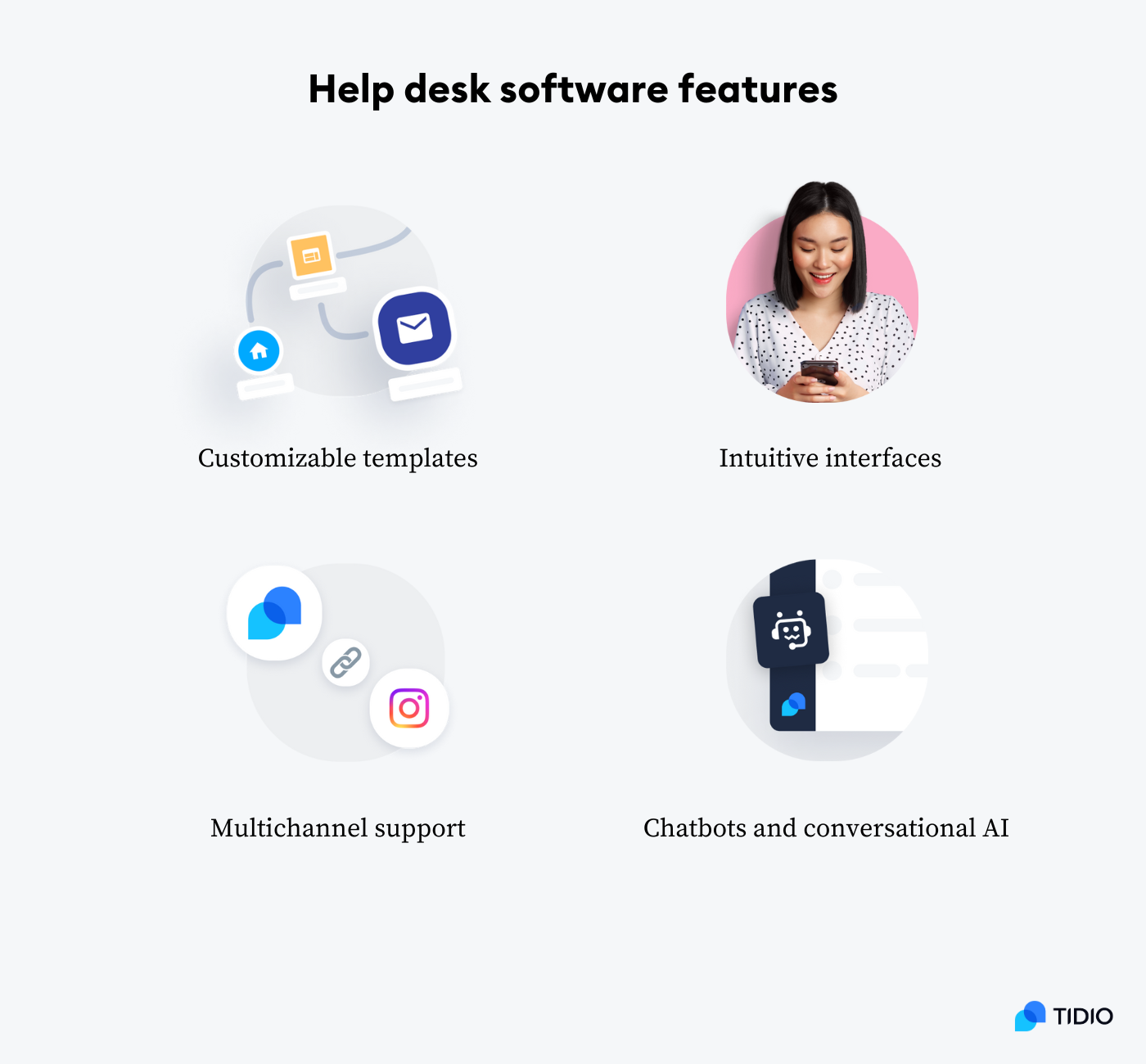
In general, you can benefit the most from systems with intuitive interfaces, customizable templates, and multichannel support. Also, tools that come with robust automation features like conversational AI and chatbots are great as they can handle more routine tasks without the rep’s interference. This helps take the workload off your agents’ shoulders and allows them to prioritize their tickets better.
2. Define key metrics
When managing your help desk, you should clearly define measurable targets around key performance indicators (KPIs). These metrics could include first-call resolution rate, ticket volume, average resolution time per priority level, customer satisfaction scores, and more.
You should track weekly and monthly performance and compare them to your set goals to objectively gauge the efficiency of your help desk. This data also helps identify improvement areas and skill gaps.
Some tools provide analytics for an easier view of your help desk metrics. For example, Tidio’s help desk system comes with a practical analytics panel. You can take advantage of its data in order to understand the behavior of your customers and improve their satisfaction levels.
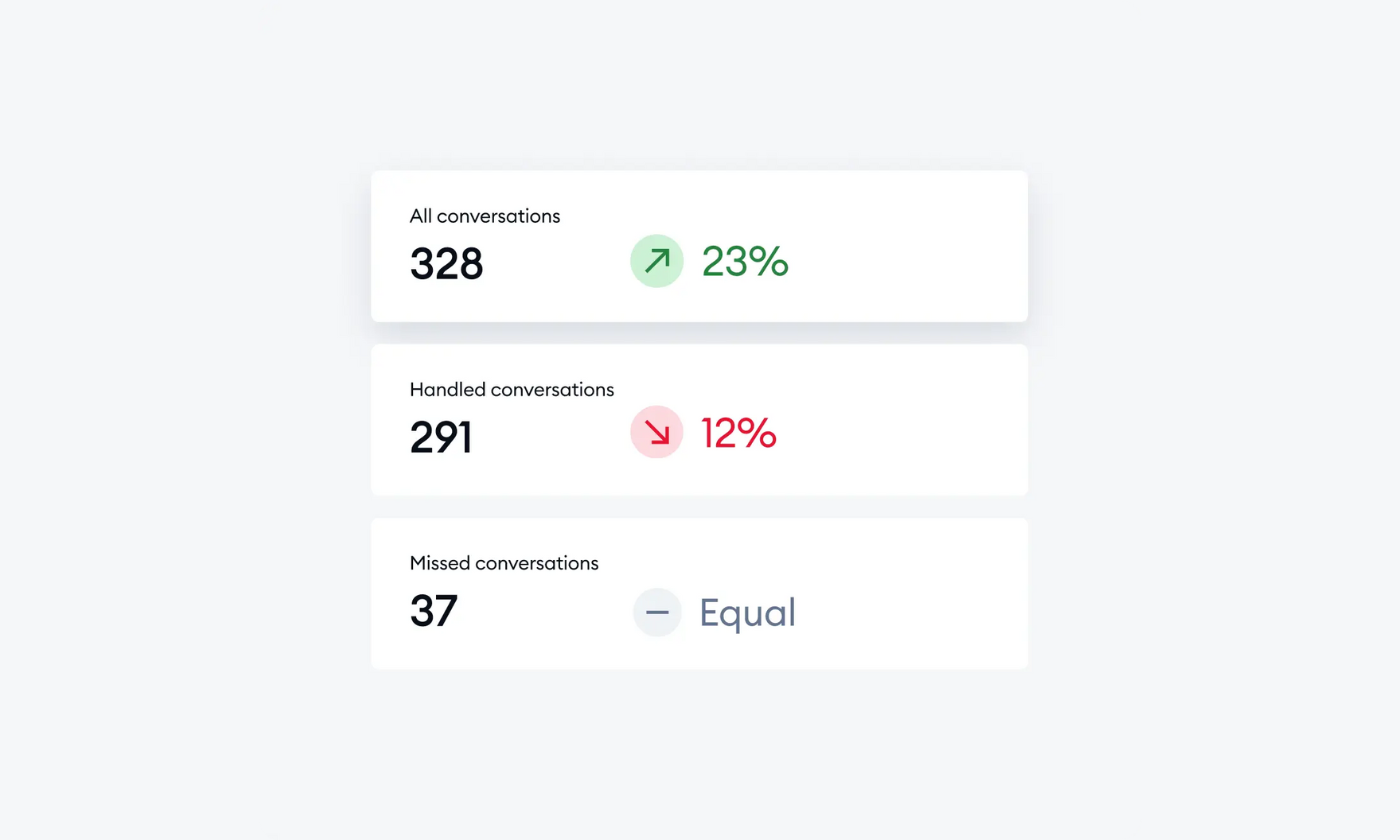
It will also help you oversee the activities of your support reps to detect any customer issues early on and distribute better workflow among teams.
Read more: Discover the essential customer service metrics for optimal performance of your support team.
3. Regard every conversation as a ticket
Every single customer is important, so it’s only natural to treat every user interaction in the same manner as well. You should ensure that all support requests, regardless of communication channel, get logged as a ticket. This not only allows you to track every case from the beginning until closure but also provides context to every issue and helps you identify any pain points.
Let’s see how you can do this using Tidio.
If you want, you can create a ticket for each conversation from the chat conversation panel itself. You just need to select the Create a ticket option located on the right side of your panel.
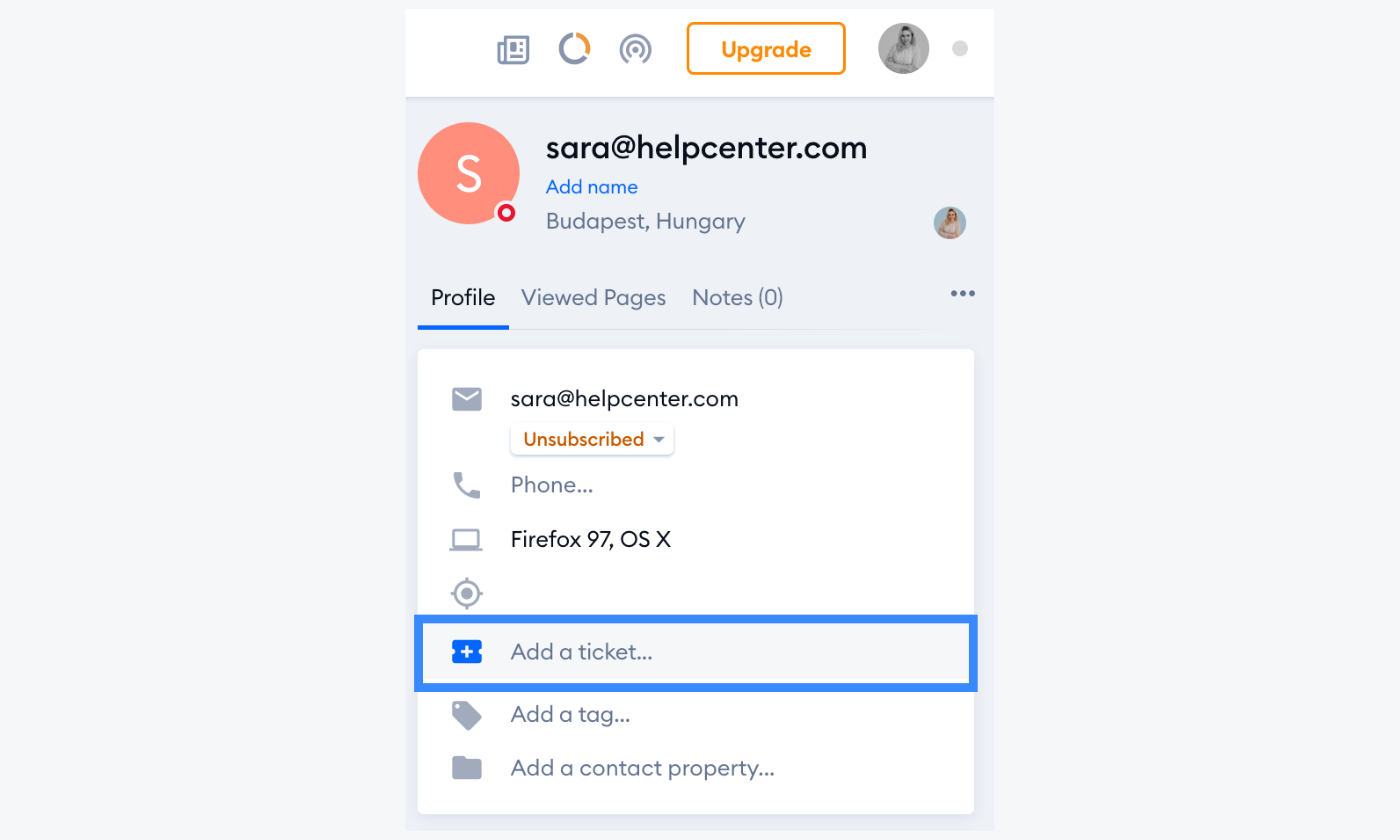
4. Leverage the power of automation
What you should do right away is start automating all the standard and repeated manual processes that consume a significant portion of your agents’ time. These include assigning ticket priority levels, logging basic details, or providing canned responses to the most common questions.
You should target automating 50-70% of such repetitive tasks through help desk workflow rules and AI chatbots. This will enable service reps to focus only on complex tasks and issues.
For example, Tidio’s ticketing system comes with a built-in Automatic response feature that allows you to automatically answer incoming tickets. It’s quite easy to set up, too—all you have to do is access the Ticketing > Automatic Response section in your settings.
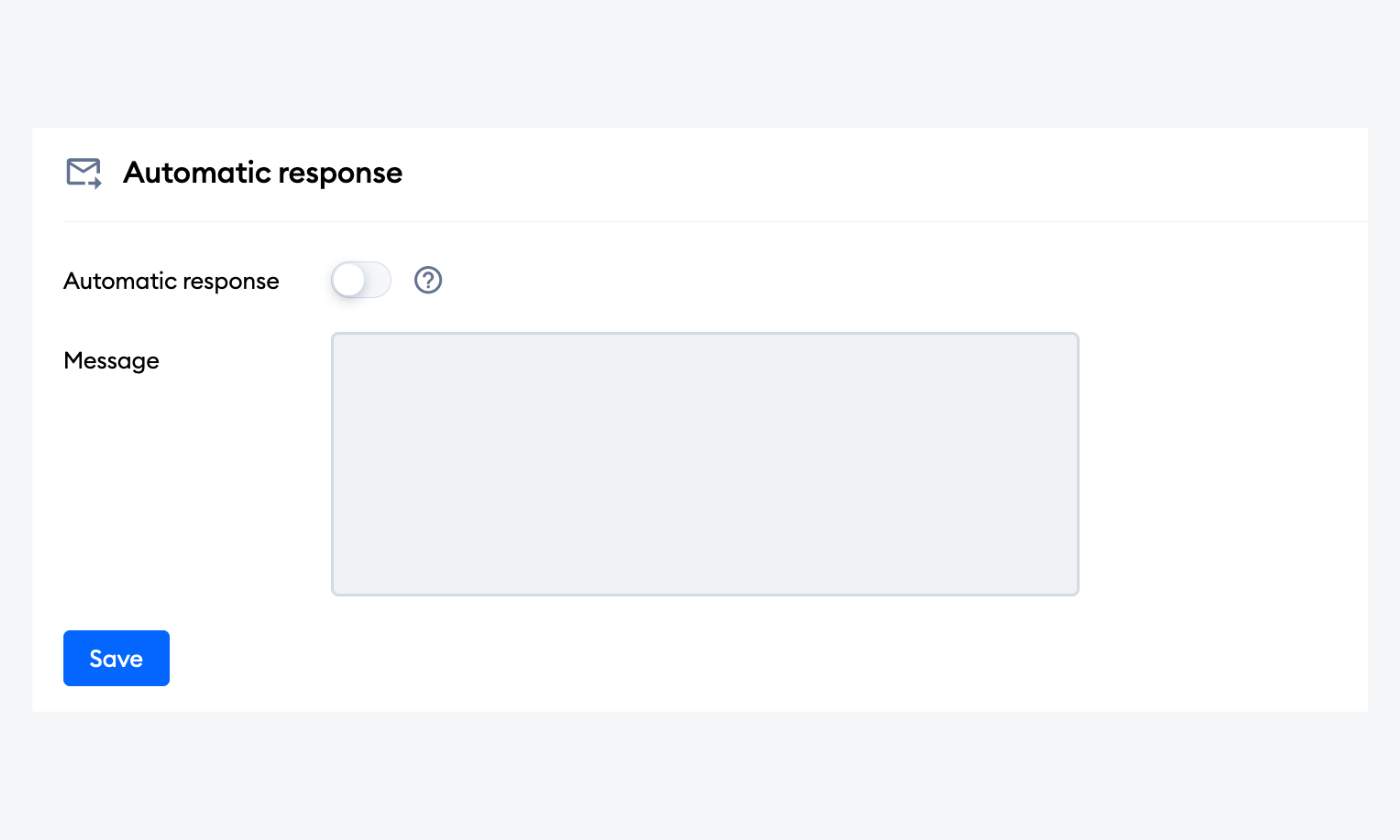
There’s also Lyro, Tidio’s new conversational AI capable of automating up to 70% of customer problems while providing them with human-like answers. It can also redirect more complex queries to your agents.
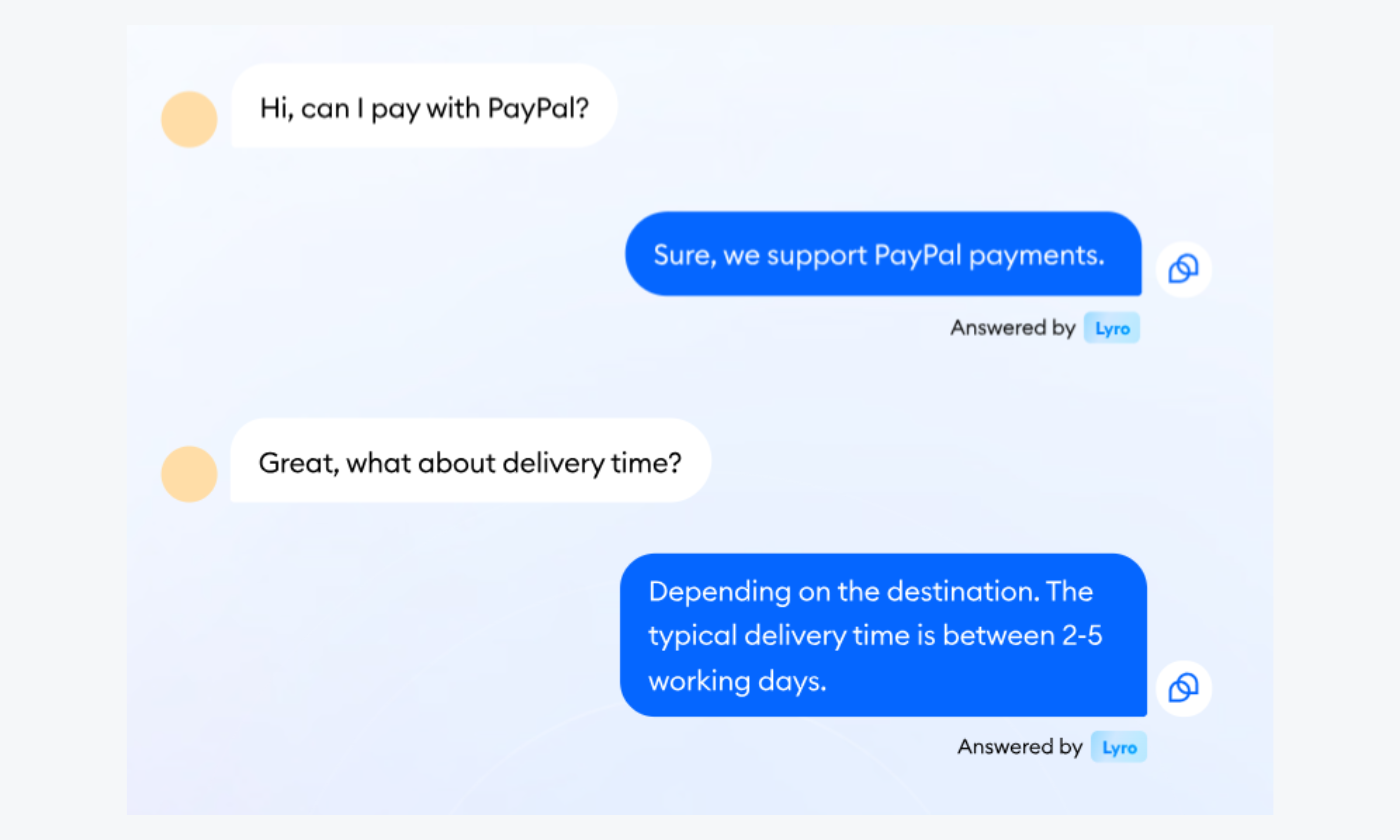
Talk about taking chatbot automation to a whole new level!
Read more: Check out our detailed guide on customer service automation and learn how to use the power of automated support.
Use the power of automation and remove workload from your agents
5. Leverage routing capabilities
You should take advantage of your help desk’s automatic ticket routing capabilities. These will help to direct service requests to available agents based on the specific issue types.
Proper routing is important as it gets issues to appropriate service reps faster and makes the solving of tickets more efficient. On top of that, it eliminates any manual errors that result in tickets landing with the wrong IT teams.
We’ll use Tidio as an example to show you how you can assign support tickets to the right agent.
It’s simple. All you have to do is select the ticket in question by accessing the Unassigned folder in the Tickets section within Tidio’s panel.
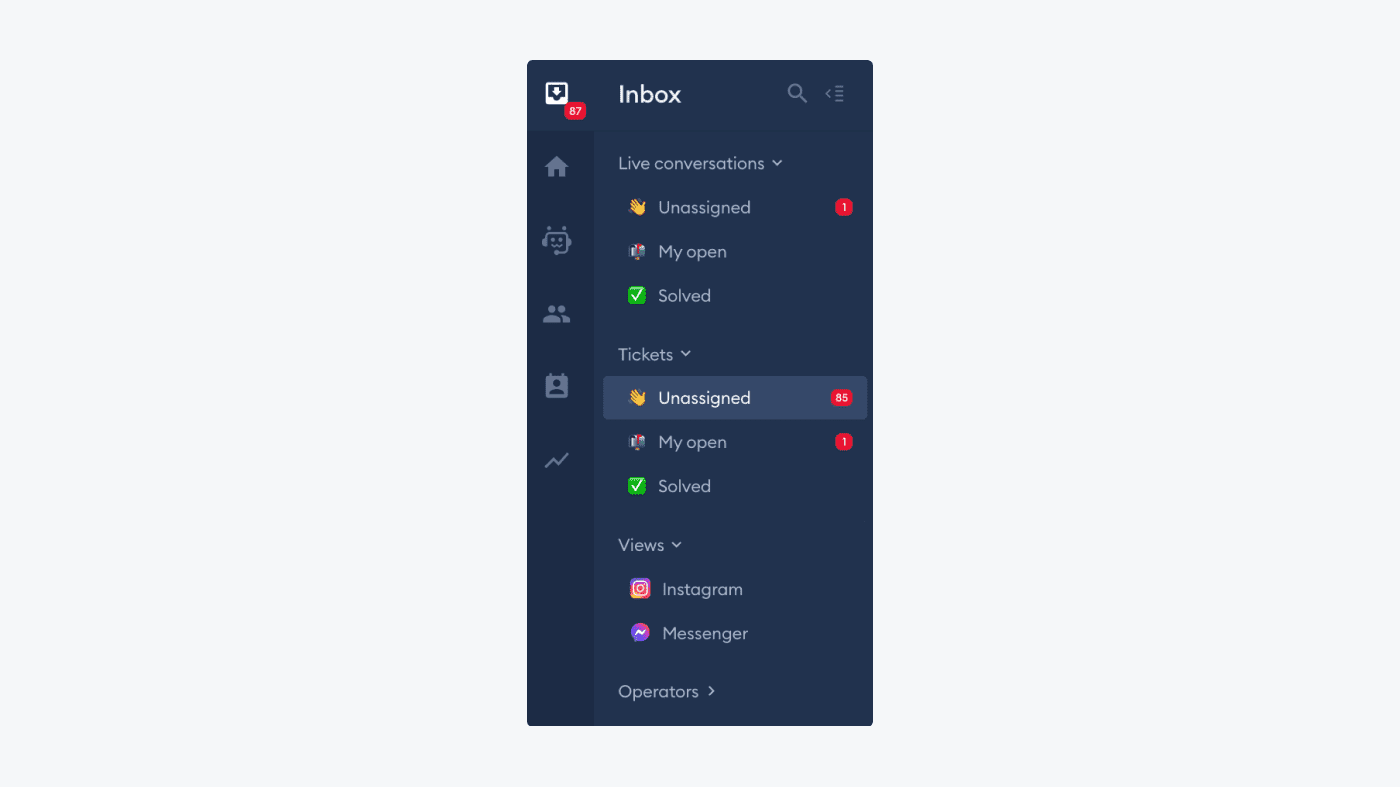
Simply click on your ticket of choice to open it and set the status, priority, and assignee located on the right-hand side of your screen. You can easily determine these according to the contents of the message.
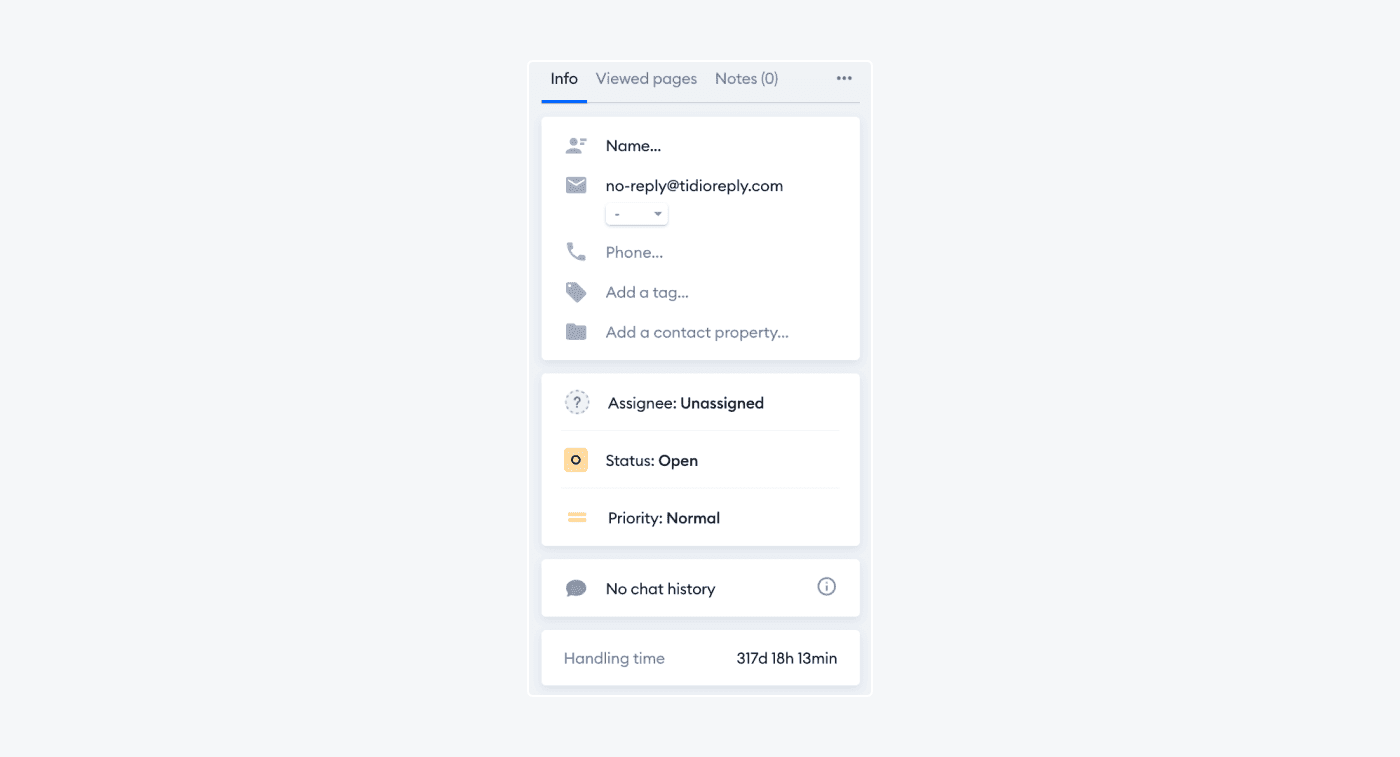
Read more: Learn all you need to know about using Tidio’s ticketing system and help optimize your support team’s workflow.
6. Seek customer feedback
For the best results, you should proactively seek customer feedback through periodic surveys. By doing so on a monthly or quarterly basis, you’ll be able to gauge your clients’ overall help desk experience and specific pain points.
Moreover, you’ll learn what you can improve directly from your user base. Then, with their feedback in mind, you can demonstrate commitment to customers by tackling any issues through tool investments, updated policies, and providing better service overall.
If you choose Tidio as your help desk platform of choice, you can easily send automated customer satisfaction surveys to users to collect their feedback. All you have to do is access the Customer satisfaction tool located in the Settings panel.
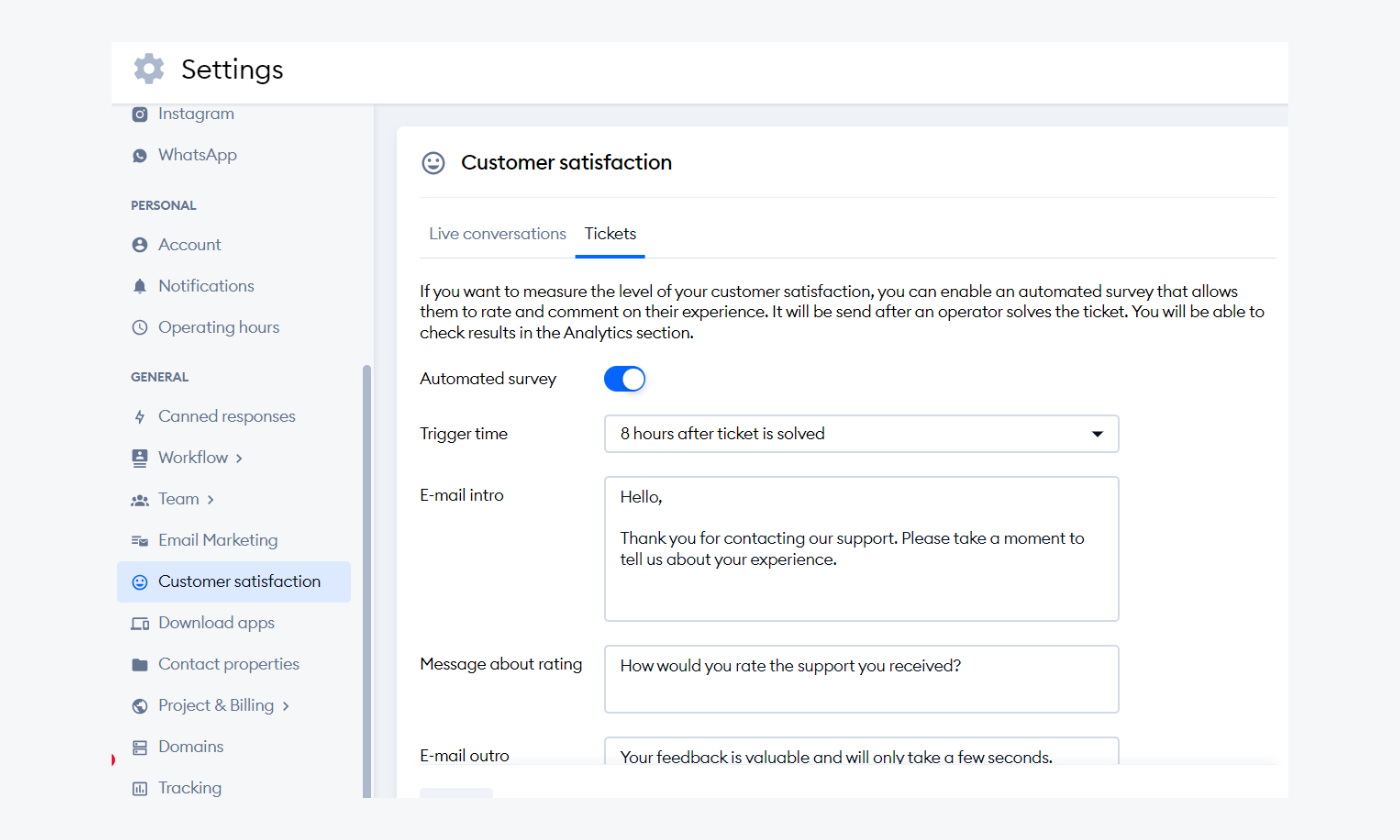
Here, you can choose whether you want the survey to be sent whenever an agent closes a conversation or after they solve a ticket. You can pick the trigger time, write the intro to your email, and set any additional questions.
This is what a satisfaction survey email can look like to your customers:
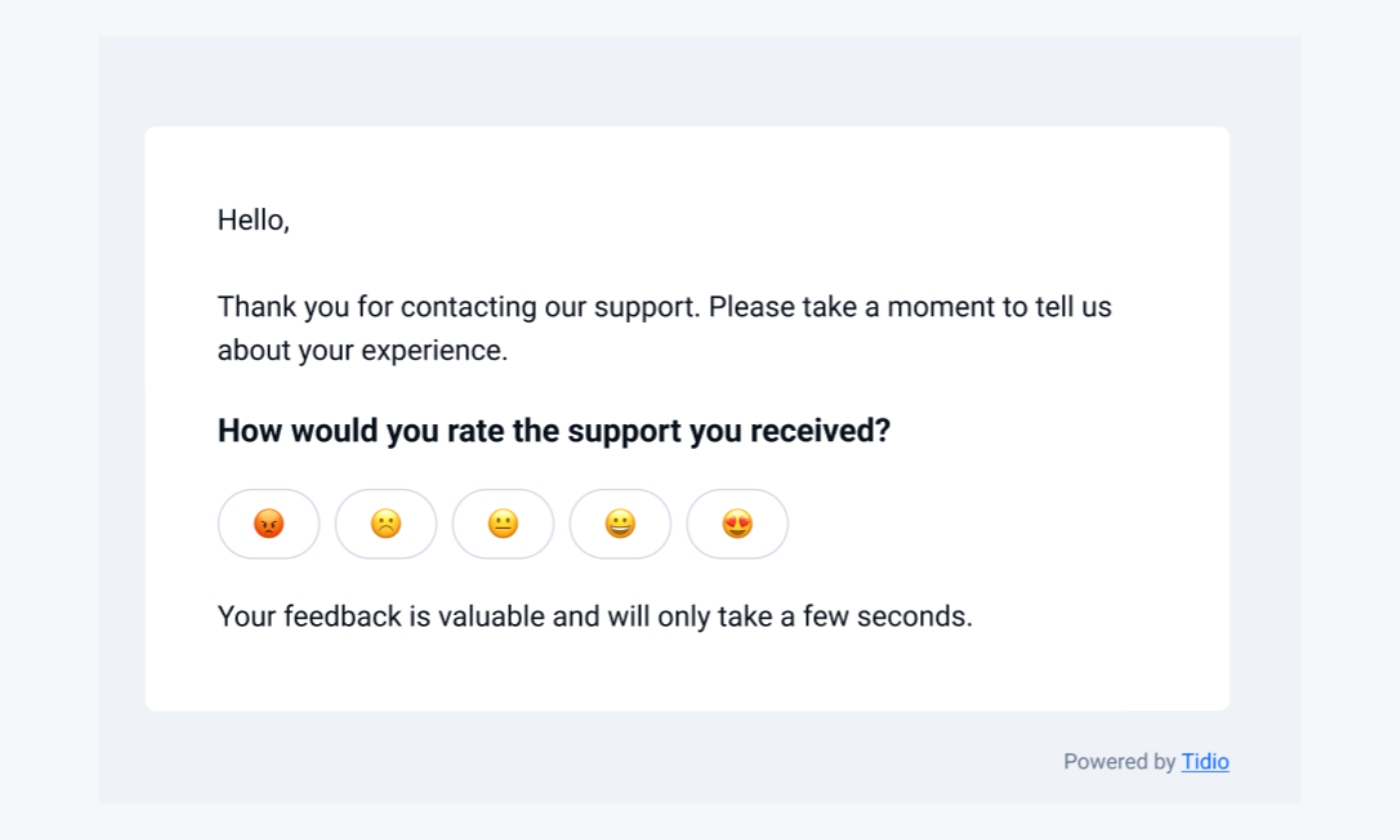
7. Grow slowly—don’t rush
Rapid scaling by suddenly doubling support staff often decreases team expertise, whereas slower and continuous growth sustains service quality. This steady expansion lets you accurately determine the true impact of each improvement.
What you should do is continually expand your help desk capacity in small phases. Provide training for upgraded tools and processes to current staff first, while progressively adding some new roles.
For example, you can add only 15-20% extra staff in each expansion phase, allowing teams to adjust without diminishing the quality of their work. Then, with every growth iteration, you should also upgrade your tools and policies as well as expand the existing knowledge base before moving to the next round.
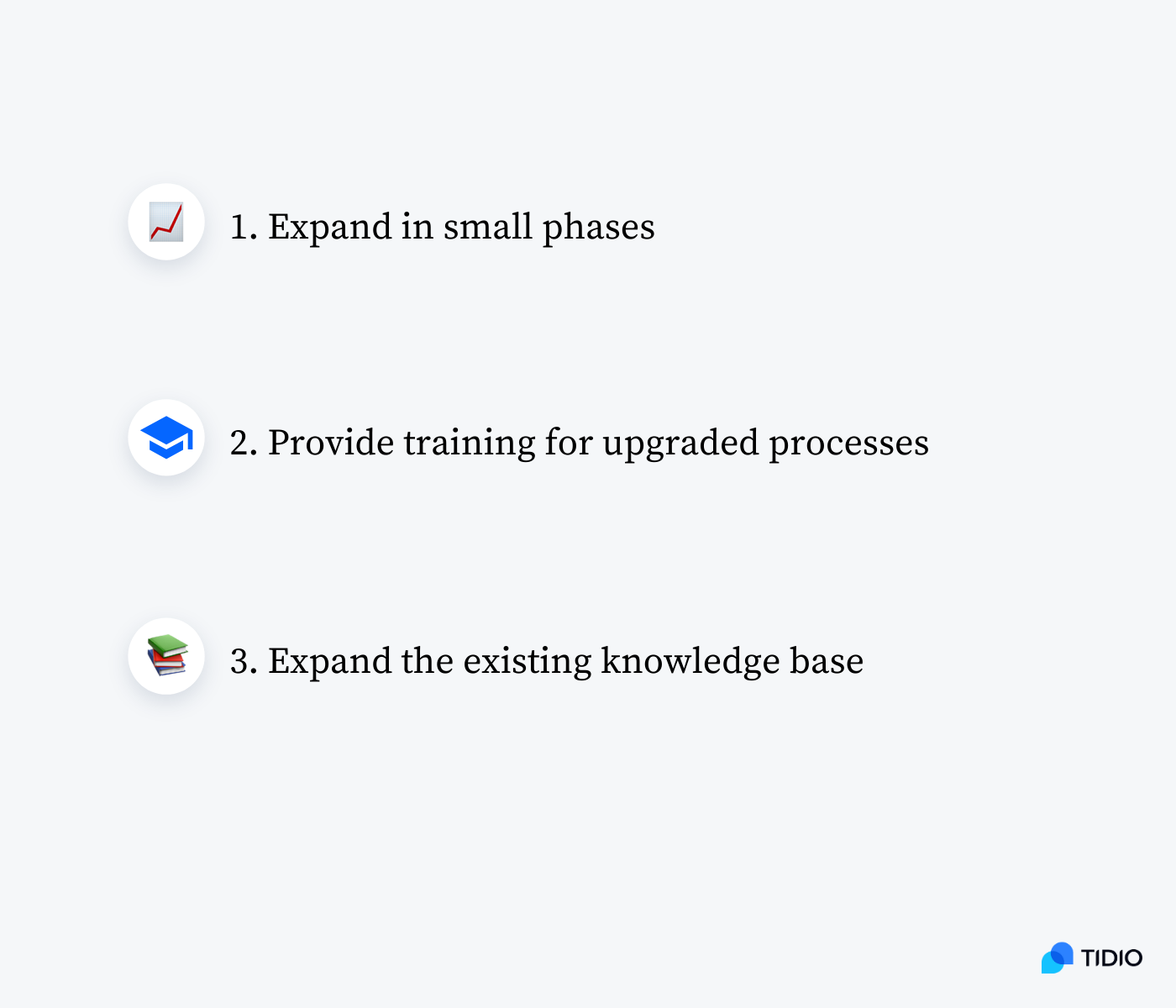
Finally, don’t forget to track all your important metrics at each stage to properly monitor your growth. Remember that setting the right pace is key.
Okay—
Now you are familiar with some of the most important practices you can implement for effective help desk management.
But what are the tools you can use for the job?
A list of best help desk management software
By using an effective help desk management solution, you and your team will be able to meet key requirements around ticketing and case management. In addition, this kind of system will allow you to provide a stellar experience for service reps and end-users alike.
Let’s check out a comparison table of the top providers you can use for successful help desk management.
| Best help desk software | Rating | Free plan | Best for |
|---|---|---|---|
| Tidio | 4.7/5 ⭐️ | ✅ | Easy ticket routing |
| Zendesk | 4.3/5 ⭐️ | 14-day trial | User-friendliness |
| Freshdesk | 4.4/5 ⭐️ | ✅ | Reporting analytics |
| Zoho Desk | 4.4/5 ⭐️ | ✅ | Customizable tickets & automation rules |
And now, it’s time to review each one in more detail.
1. Tidio
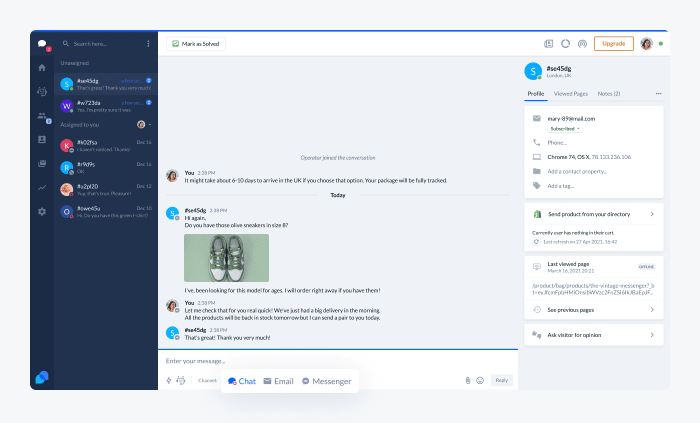
Rating: 4.7/5 ⭐️ (1,410+ reviews)
Tidio is an all-encompassing help desk and ticket management software suitable for small and medium businesses. It has an intuitive dashboard that also features multichannel support, allowing you to manage conversations from different channels in one compact inbox. There are also various help desk features available, such as easy ticket routing and assignment, user segmentation and tagging, as well as automatic, real-time responses.
Main features:
- NLP chatbots that use AI to handle most common questions
- Customer segmentation and tagging system
- Multichannel functionality (live chat, email, Messenger)
- Department features to route messages to the right service reps
- The ability to turn emails and chats into tickets
- Free
- Email marketing ($10/mo)
- Starter ($29/mo)
- Automation ($29/mo)
- Growth ($59/mo)
- Lyro AI ($39/mo)
- Tidio + (starting from $499/mo)
2. Zendesk
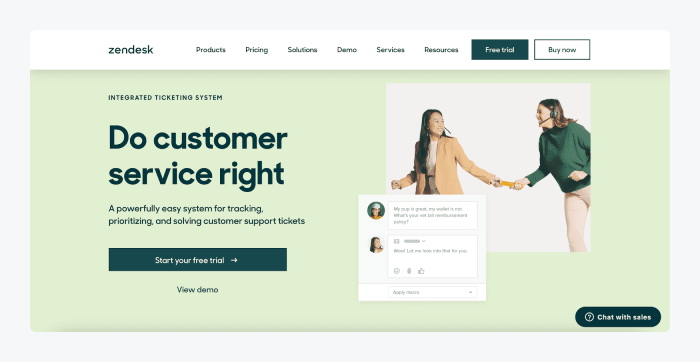
Rating: 4.3/5 ⭐️ (5,780+ reviews)
Zendesk is one of the most popular help desk management solutions available. It offers a user-friendly interface, ticketing management, and customizable reporting features. With its robust functionalities and over 1,000 apps and integrations, it’s suitable for businesses of all sizes.
Main features:
- Routing, CSAT ratings, service level agreements (SLA)
- Easy integration management
- Prebuilt analytics dashboard
- 14-day free trial
- Suite Team ($69/mo/agent)
- Suite Growth ($115t/mo/agent)
- Suite Professional ($149/mo/agent)
- Suite Enterprise → contact sales team
Read more: Check out our list of best available Zendesk alternatives.
3. Freshdesk
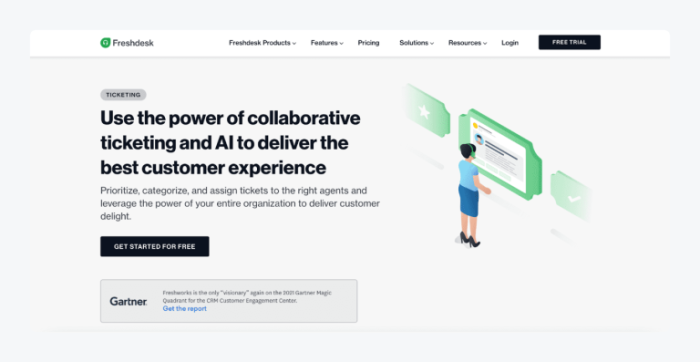
Rating: 4.4/5 ⭐️ (3,065+ reviews)
Freshdesk is another top choice for IT help desk management software. It offers a range of features including ticket management, customer self-service portals, and team collaboration. Moreover, Freshdesk has a user-friendly interface and provides multichannel support, making it easy to manage customer inquiries from various platforms.
Main features:
- Ticket assignment and merging
- Canned responses to save replies to common questions
- Activity log to view everything ticket-related
- Free plan available
- Growth ($18/mo/agent)
- Pro ($59/mo/agent)
- Enterprise ($95/mo/agent)
Read more: Find out the best practices for successful omnichannel customer service.
4. Zoho Desk
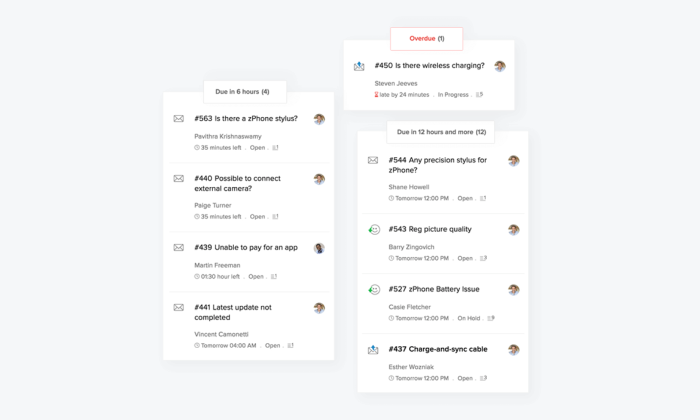
Rating: 4.4/5 ⭐️ (5,110+ reviews)
Zoho Desk is a comprehensive help desk management application that comes with a ticket system, knowledge base creation, and automation features. It also provides multichannel support and integrates well with other apps such as Slack, Salesforce, and Jira. Plus, it’s compatible with Zoho’s native apps, making it a great choice for those using their software suite.
Main features:
- Cross-channel ticket resolution including web, email, and social media
- Ticket assignment and prioritization features
- Knowledge base for creating help articles and FAQs
- Free version available
- Standard ($20/mo/user)
- Professional ($35/mo/user)
- Enterprise ($50/mo/user)
Read more: Check out the best enterprise help desk tools for your business.
Help desk management: key takeaway
Help desk management is the main pillar of every customer service team that strives to resolve client issues quickly and efficiently. Well-implemented help desks enhance employee productivity and system reliability, all the while creating positive user experiences and boosting the satisfaction of customers.
So, to sum up—
The best practices for establishing successful help desk and customer service management include:
- Using software that’s intuitive and easy to use
- Defining your key metrics
- Using automation to ease your agents’ workload
- Leveraging routing capabilities
- Treating every interaction with customers as a ticket
- Considering client feedback
- Growing and expanding slowly
- And some of the best help desk management tools are Tidio, Zendesk, Freshdesk, and Zoho Desk.
Just be sure to pick the help desk solution that best fits your own business needs and requirements, and you’ll be all set for success!
Get the best help desk management tool on the market

